User Account
2FA RequiredAs of January 2021, all Rejoiner users are required to set up 2FA.
Rejoiner supports two-factor authentication (2FA). When logging into Rejoiner with 2FA, you'll be required to enter a code from an authenticator app or SMS token, in addition to your password. We support any authenticator app that uses the TOTP (time-based, one-time password) algorithm.
Managing Two-Factor Authentication
If you need to change your 2FA authentication device or method, starting by clicking Settings in the main nav.
Next, locate the User Account tab:
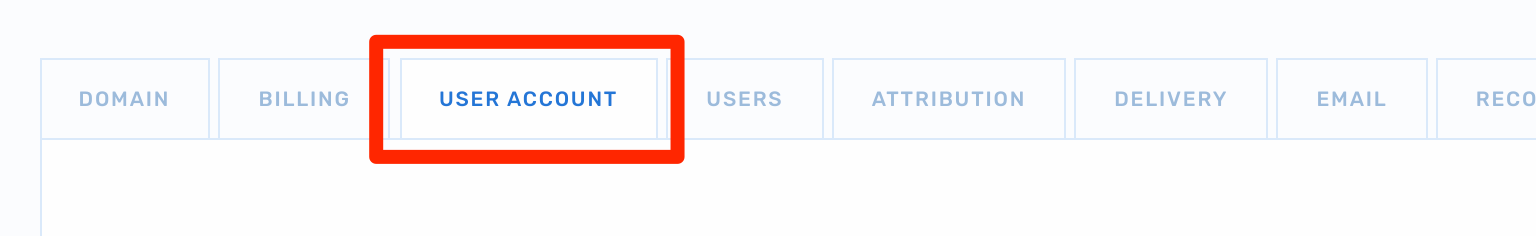
Locate the Two Factor Authentication setting and click Remove Multi-Factor Device:
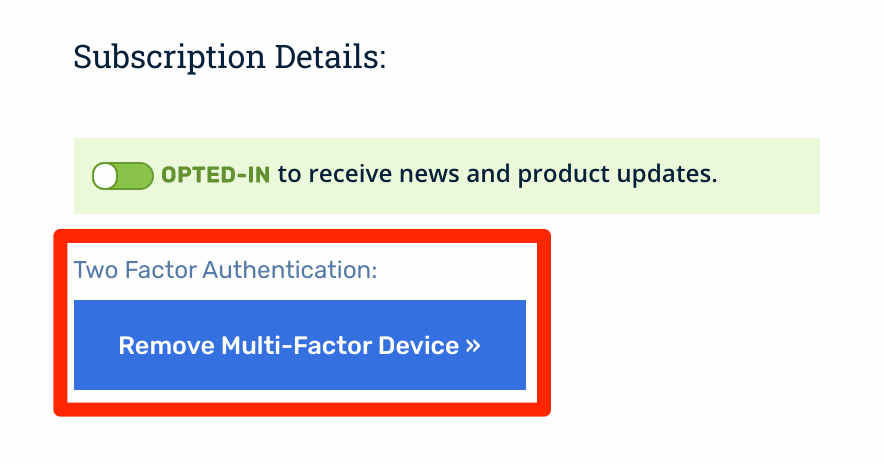
Updated 4 months ago
