Purchase Frequency
This tutorial will demonstrate two ways to create customer segments based on purchase frequency. The first method will use an explicit purchase count and the second will use RFM percentiles.
Segmenting by Purchase Explicit Frequency
-
Click Segments in the main navigation.
-
Then, click Add New Segment.
-
Name the segment and click Save.
-
First, we'll select the Customer Properties context. Then scroll or search for the Customer order count filter.
-
Then, we'll set the filter to find customers who have purchased more than 2 times during the last 365 days:
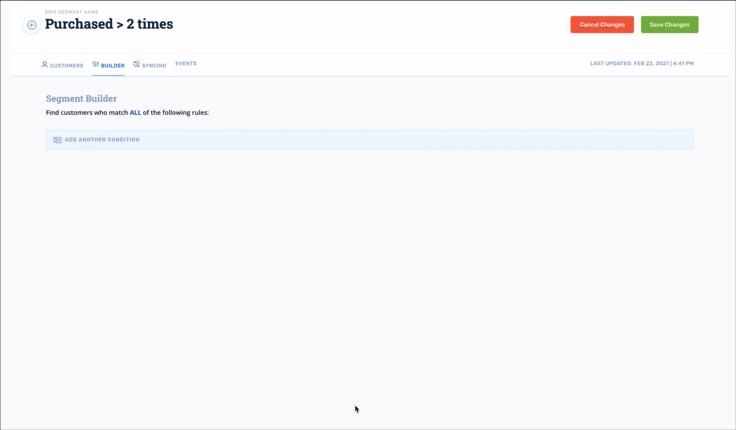
Segmenting by Purchase Frequency Percentiles
If you're not familiar with RFM scoring, start with this resource first:
This approach differs from explicitly defining a number of purchases and instead uses percentile ranks to compare customers relatively.
-
Start by clicking Segments in the main navigation.
-
Then, click Add New Segment.
-
Name the segment and click Save.
-
First, we'll select the Customer Insights context. Then scroll or search for the Customer's purchase frequency is in the filter.
-
Then, we'll set the filter to find the 20% of your customer base who purchases most often:
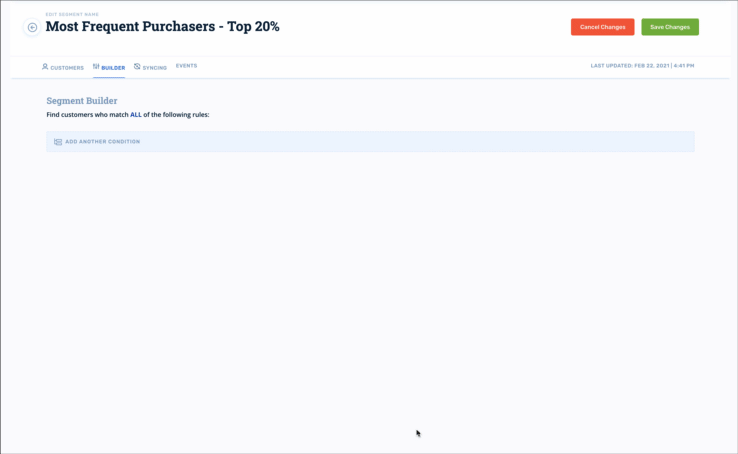
Updated 4 months ago
