First Name Variable
We gather the first name of a customer in two ways:
- The name is passed to us using the
first_nameparameter in a List. - We capture a name from form inputs on your site.
First Name Field
In your Lists, you can pass us a customer's first name just as easily as you can pass us a customer's email address. We can gather the customer's first name via data you push to use via the API, when you update a List with customer data, or when a customer enters their first name into a field on your site.
Sending Subscriber's First Name via API
To see how to do this via our API [click here].
Sending Subscriber's First Name via Manual Upload
To see how to do this via our List Update [click here].
Setting Subscriber's First Name via Field Input
Full-site tracking allows Rejoiner to see which field inputs are filled by your customers. Using this, you can tell us which inputs to track as the places where a customer may add their first name.
In your Account Settings, scroll to the Email Personalization tab and add the field's name attribute into the textbox and save your settings.
Example:
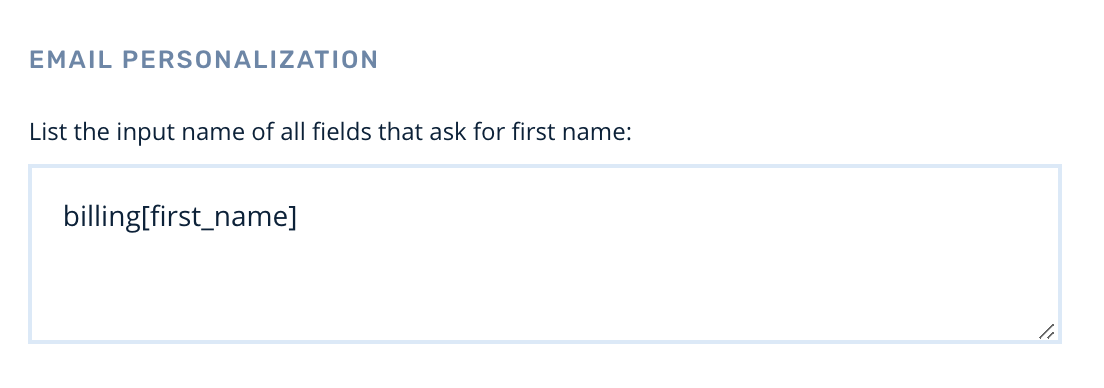
Updated 3 months ago
