Segments Overview
In this article, we'll introduce you to Rejoiner Segments. Segments are a tool that can be used to optimize the relevance of your email channel by enabling you to identify highly specific groups of customers. Segments also enable you to use the same targeting mechanisms to build audiences and push them to paid advertising channels like Facebook & Google Ads.
Getting Started
The conditions used to identify customers are called “filters”. Segments grow and contract dynamically as customers match or fail to match your segment filters.
Rejoiner will update your segments every 24 hours and existing segments can be refreshed manually if the filters are updated.
Segments query all available contacts in your Rejoiner account. Note that this includes customers who have unsubscribed, customers whose email addresses are invalid, and customers who have previously hard bounced. There are situations where you may want to include these undesirable email addresses for a paid audience on Facebook, but exclude them for an email broadcast.
Segments provide very granular control over the characteristics of customers to include or exclude.
Segment Basics
From the main segment listing page, you have the ability to search for segments by name using the search bar.
View customers in a segment
To view the customers who are currently in a segment, click the View Customers icon from the main segment listing:
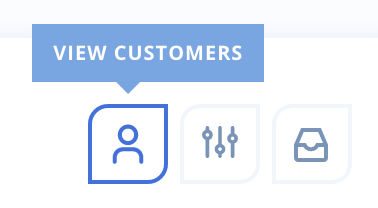
Modfy segment filters
To modify the filtering rules associated with a segment, click the Go to Builder icon:
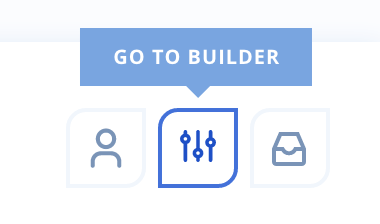
Archive a segment
To archive a segment and cease ongoing processing, click the Archive icon:
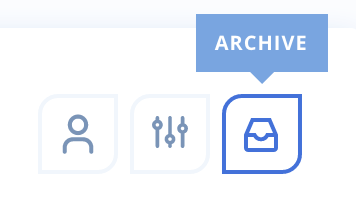
Updated 4 months ago
