List Growth
Measure the net growth of your subscriber base over time.
Running the Report
The list growth report enables you to efficiently measure how fast your subscriber base is growing.
Selecting Lists
You may run list growth reports for a specific list, a combination of lists, or for your entire account using the filtering dropdown:
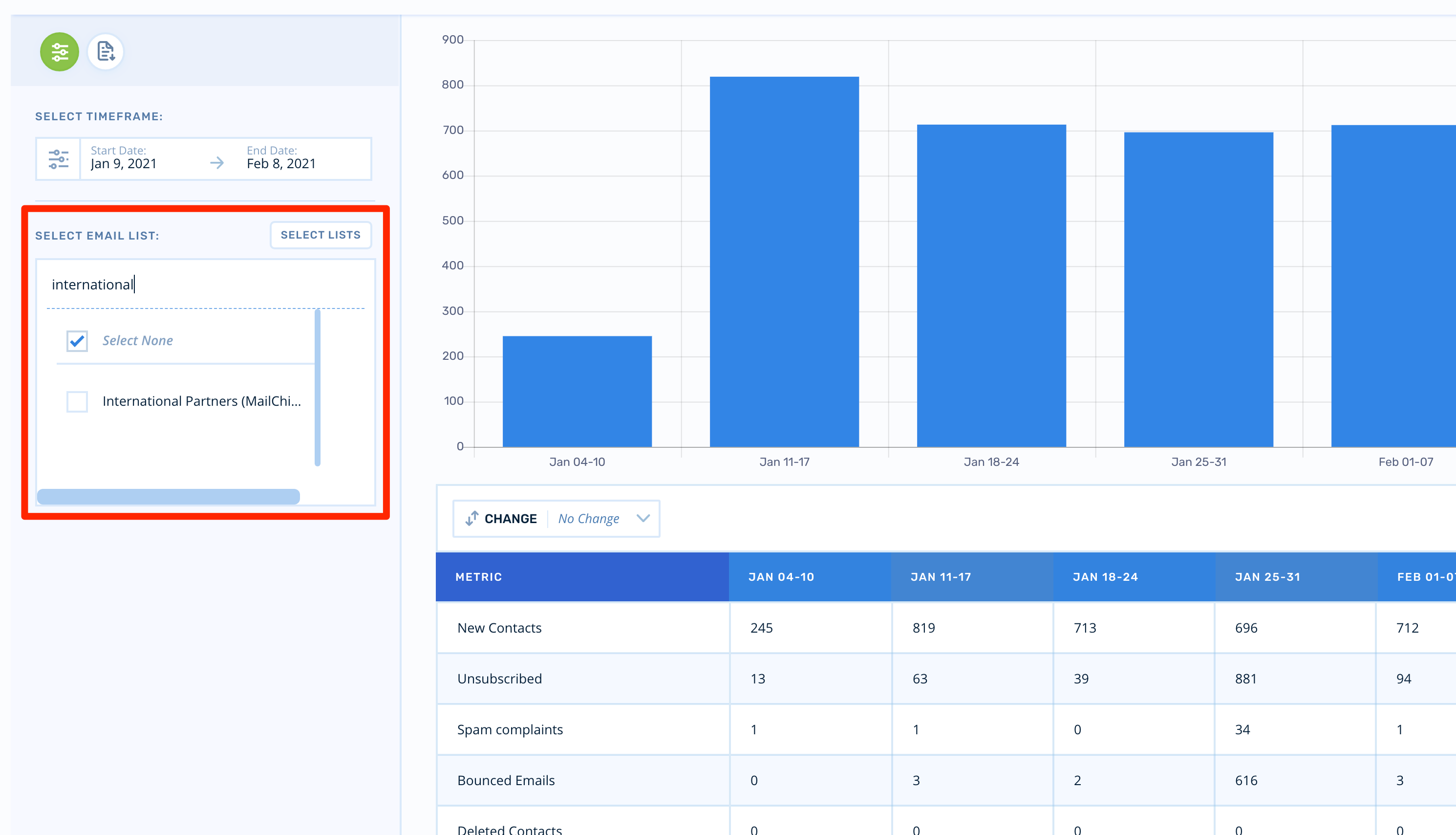
Reporting Timeframes
You can adjust the roll-up periods for the presentation of the data:
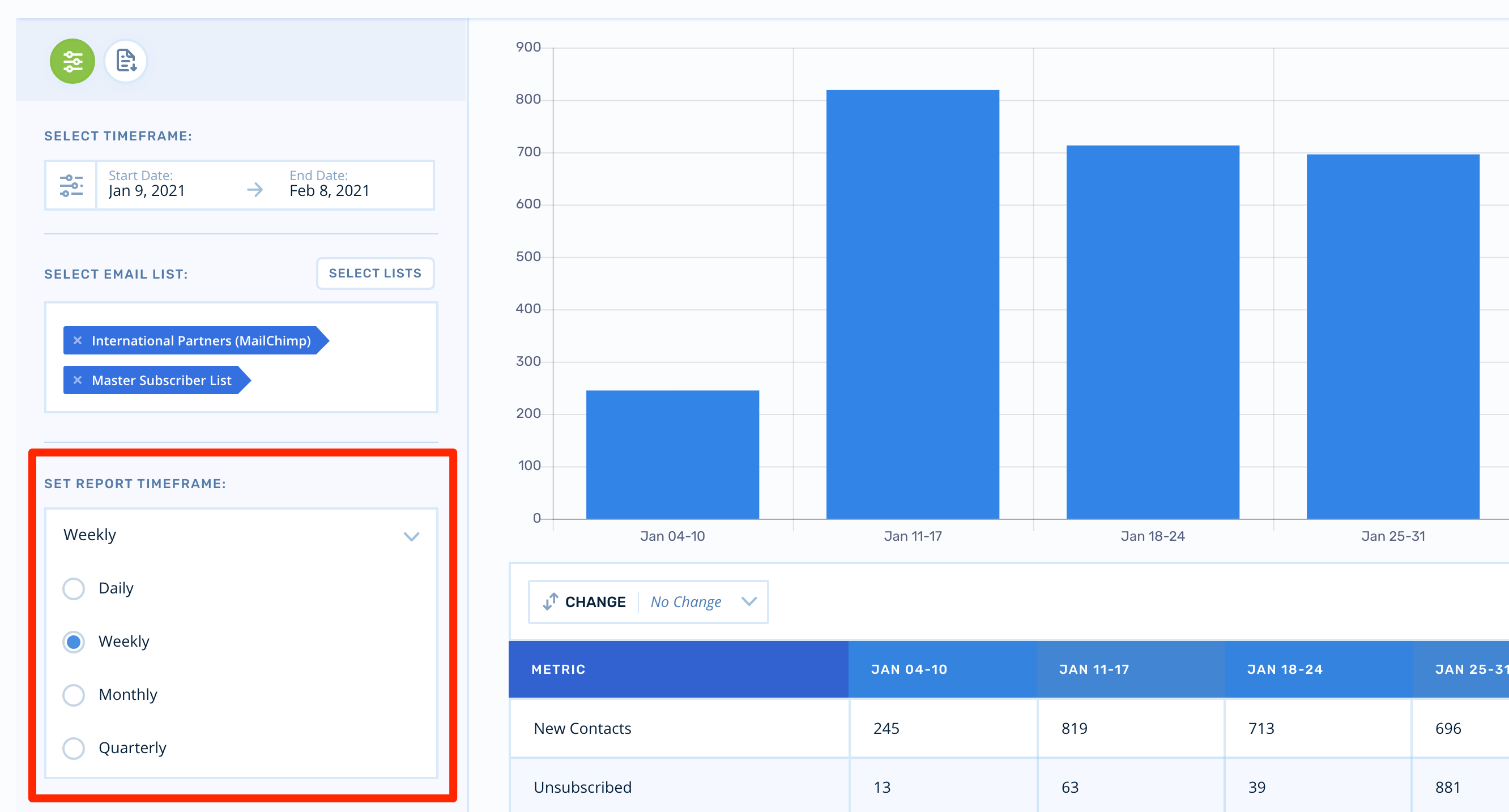
Report Breakdown
The bar graph on the report measures new contacts added per reporting timeframe by source.
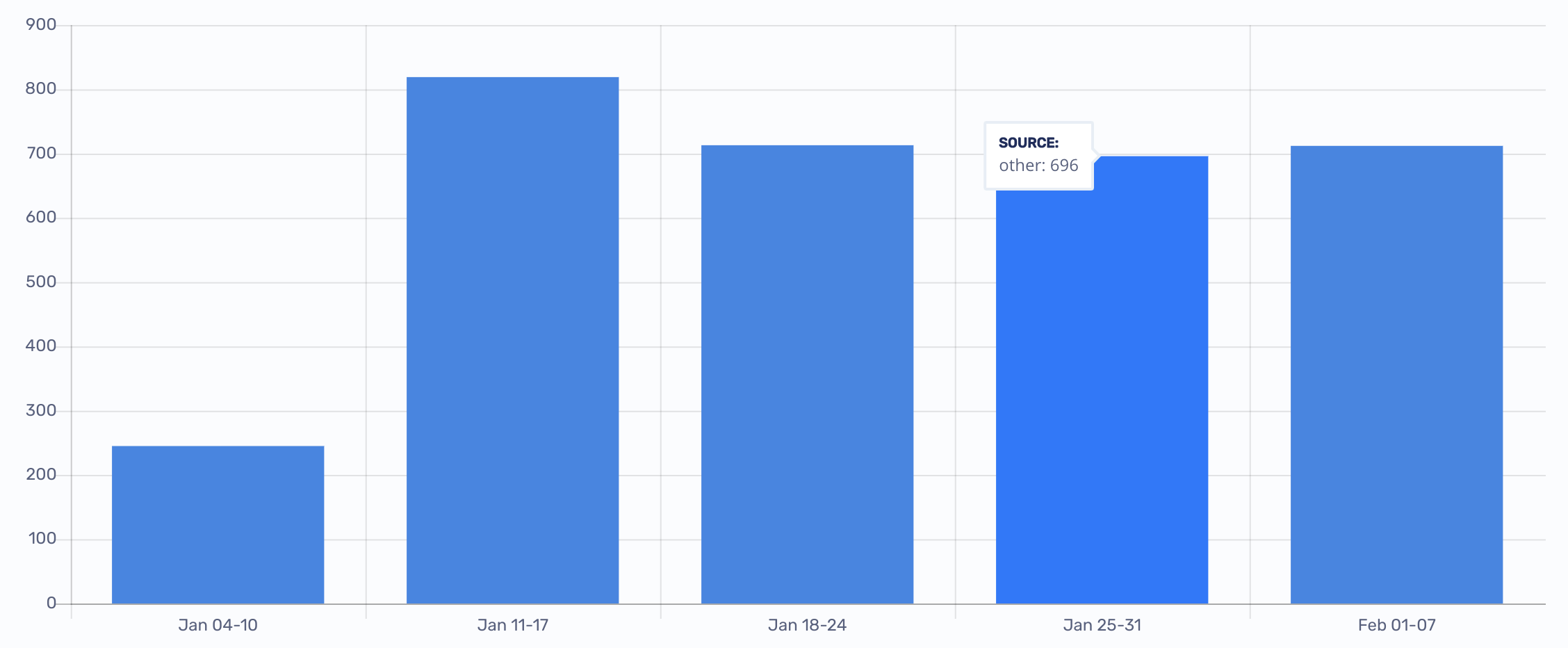
The table below the chart measures new contact acquisition, churn reasons, and net growth of active contacts.
Metric | Definition |
|---|---|
New Contacts | New email addresses that joined the list during the reporting period. |
Unsubscribed | Subscribers who unsubscribed during the reporting period. |
SPAM Complaints | Subscribers who complained during the reporting period. |
Bounced Emails | Subscribers who hard bounced during the reporting period. |
Deleted Contacts | Subscribers who were manually deleted during the reporting period. |
Active Contacts | Subscribers on your select list(s) who were not unsubscribed, complained, bounced, or deleted during the period. |
Tracking Subscriber Source
The list growth report also provides a breakdown of acquisition sources if you're passing a value for the source field with each new subscriber:
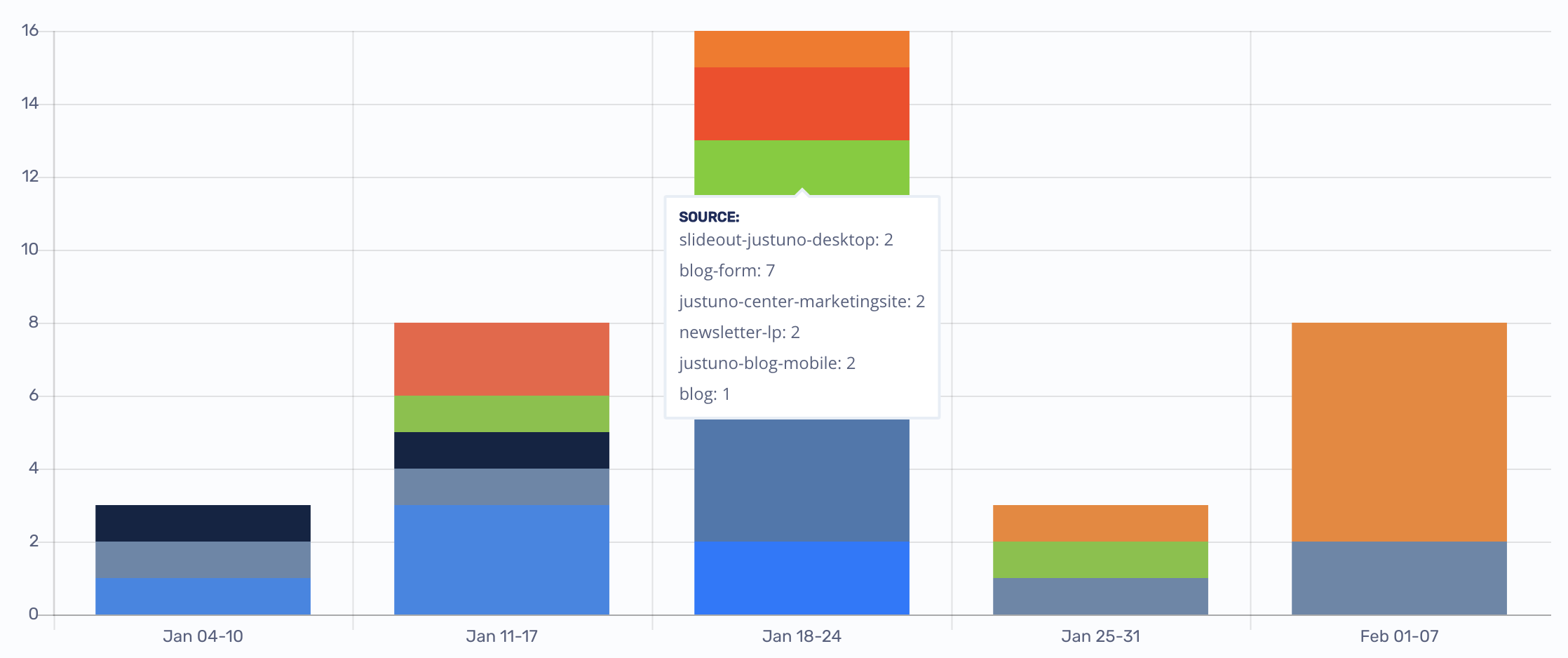
In order to track subscriber source, you'll need to pass a value for the source field when new subscribers are added to your list. Here's an example of this in practice using the subscribeToList endpoint of our Javascript library:
_rejoiner.push(['subscribeToList', {
'email': '[email protected]',
'list_id': 'foobar',
'first_name': 'Name',
'source': 'modal_capture',
}]);Exporting List Growth Data
Download a CSV of your list growth report by clicking Download Report:
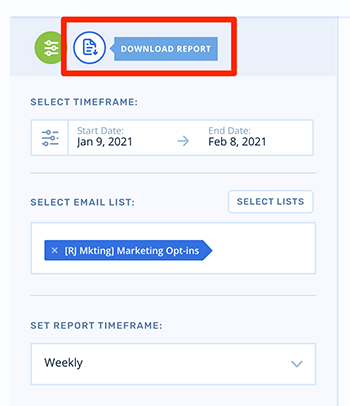
Updated 4 months ago
