Billing
Overview
Rejoiner's billing structure is based on three variables:
-
The number of unique contacts in the account
-
The number of emails sent on a monthly basis
-
If applicable, the number of email addresses validated on a monthly basis
Update Payment Method
To update the credit card on file for Rejoiner billing, navigate to Settings > Billing, click Edit and enter the new number:
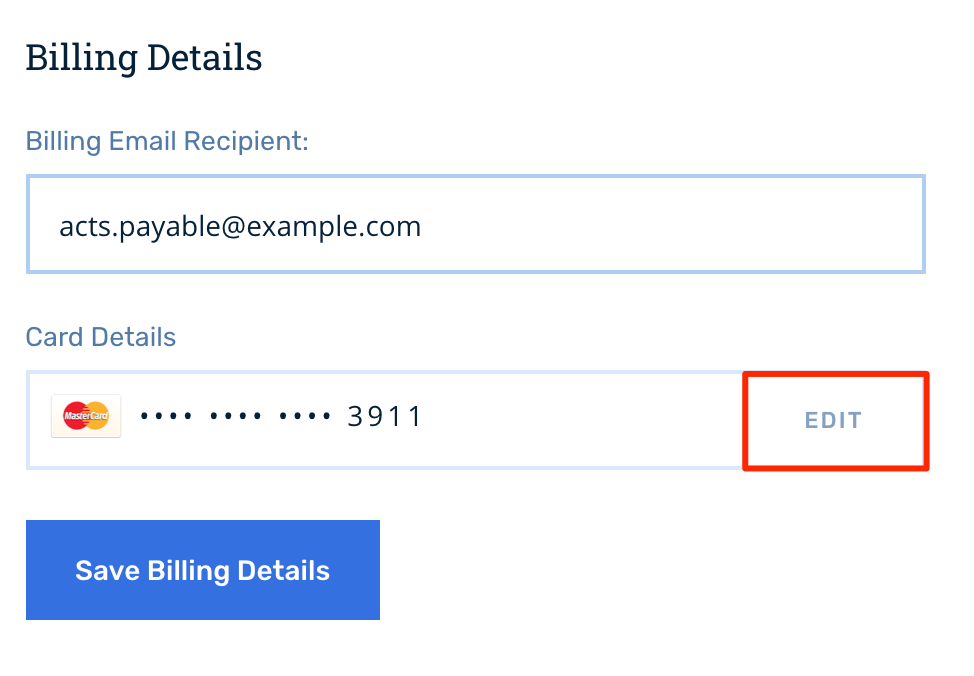
Download Receipts
Invoices and receipts are available for download via Settings > Billing as well:
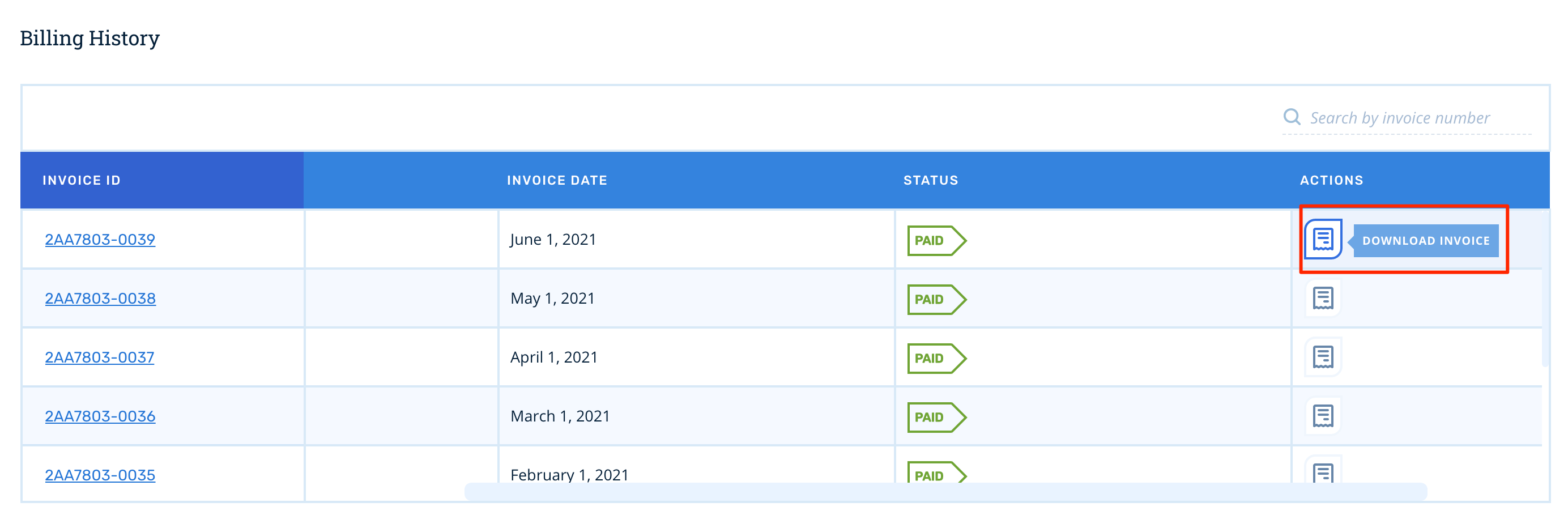
Cancellation
If you wish to cancel your Rejoiner account, please alert your Account Manager or email [email protected].
Updated 4 months ago
