Customer Profiles
Customer profiles serve as the single system of record for each identified customer in your account:
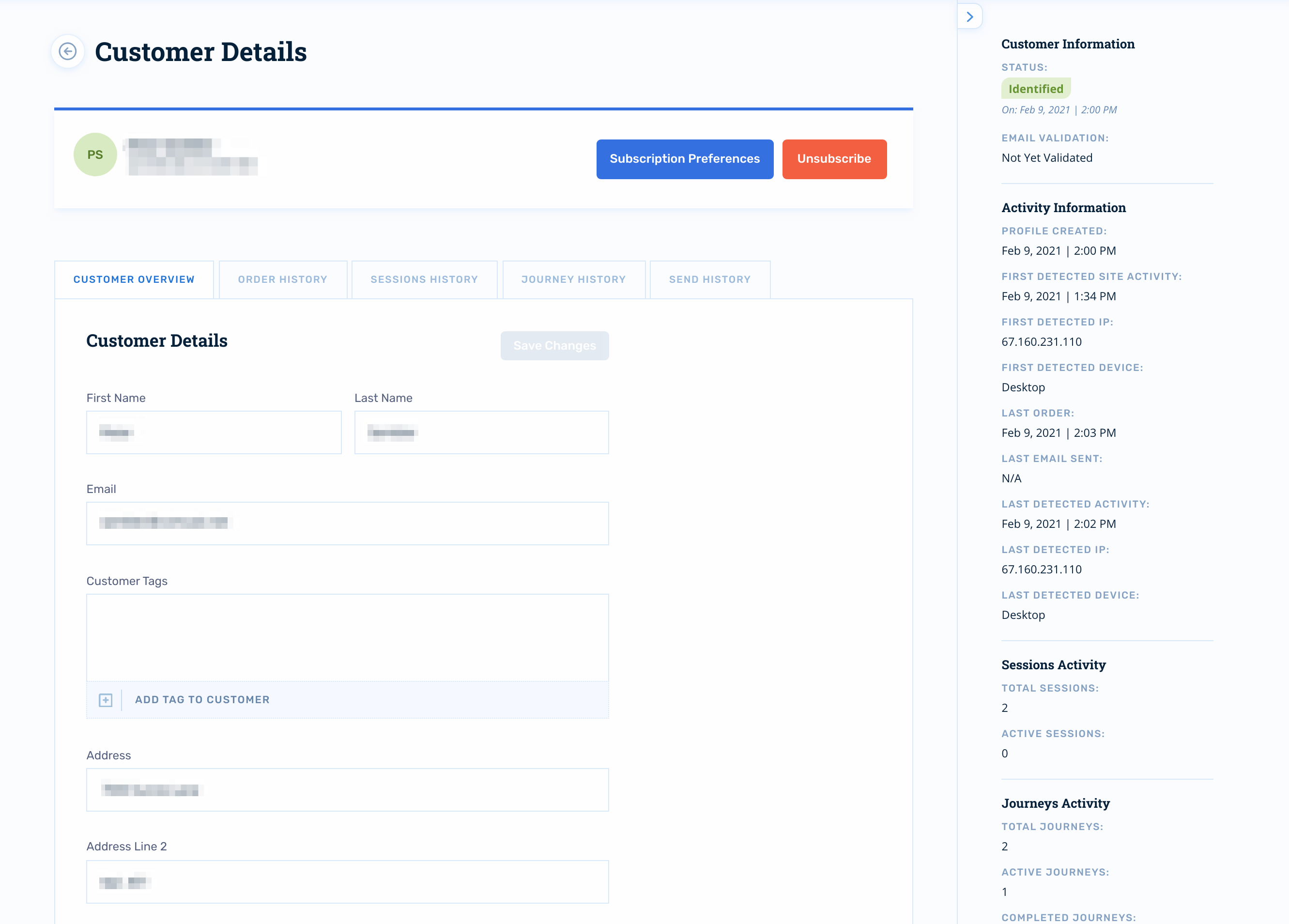
Customer Overview
The overview tab houses customer details such as:
- First & Last Name
- Mailing Address
- Phone
- Birthday
- Tags
- Timezone
- Language
Manually Unsubscribe Customers
Customers can be manually unsubscribed directly from their profile by clicking Unsubscribe:
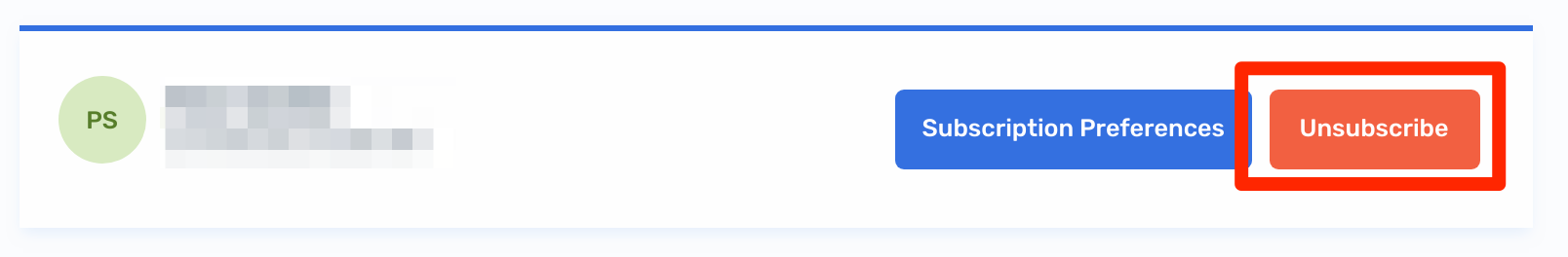
Order History
The Order History tab presents the customer's purchase history. You can drill down into each order by clicking View Details or the order number:
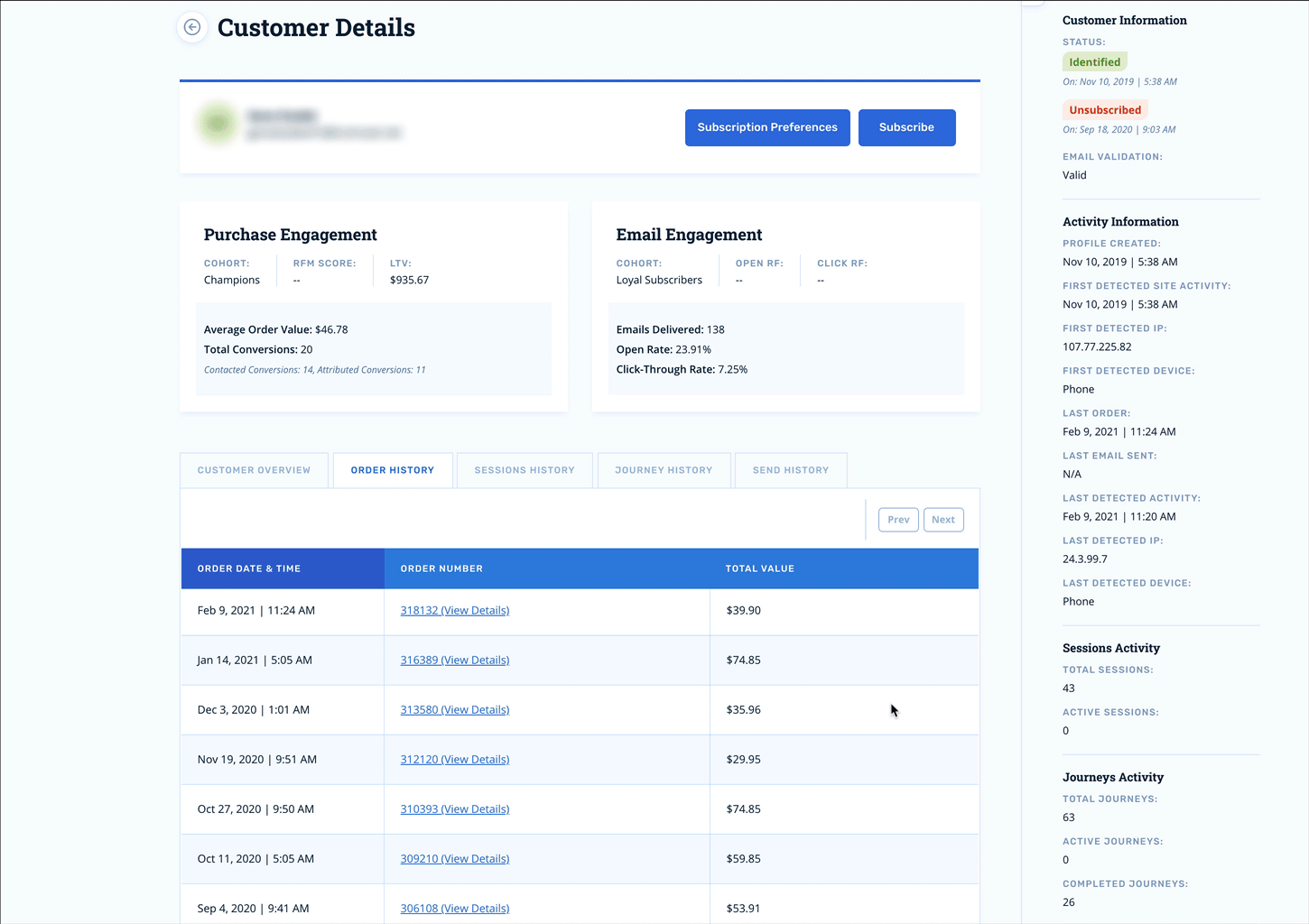
Session History
The customer's Session History summarizes each unique browsing session that we've observed on your website. Drill into each session for a detailed event timeline by clicking on the Session ID:
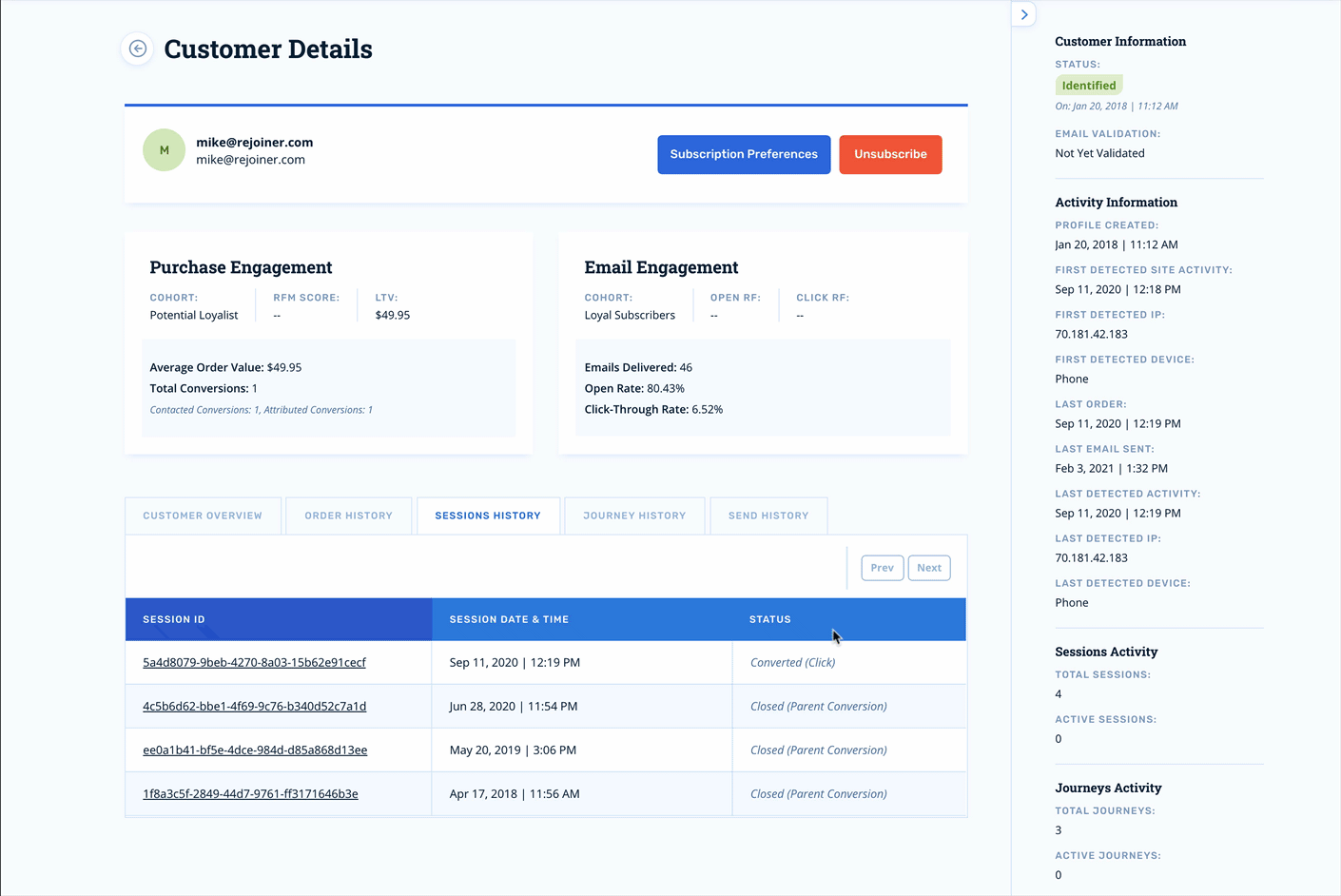
Journey History
The Journey History tab presents a table of journeys that a customer has triggered historically, as well as those that are in progress.
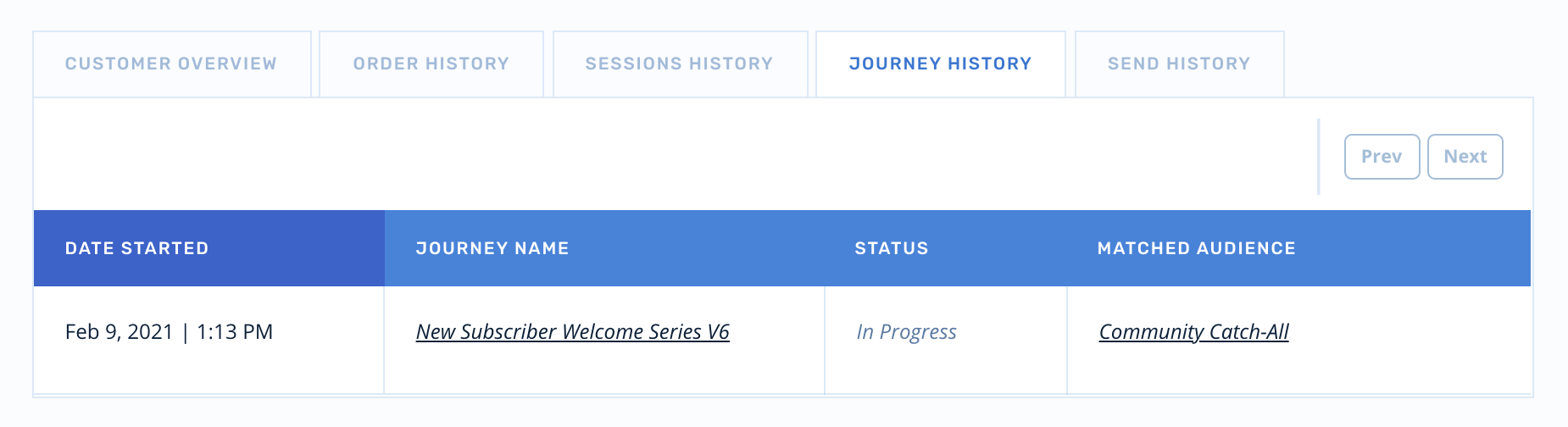
Manually Exit Customers from Journeys
There will be instances where you may need to manually intervene in a customer's journey and exit them early. To do so, scroll over to the Next Action in Journey column and click Cancel Journey:
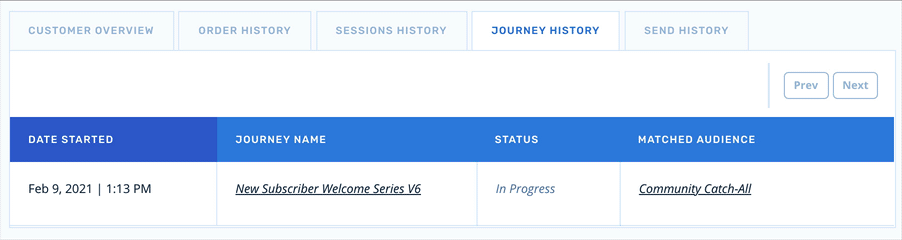
Send History
The Send History tab presents a table of emails the customer has received. We store a rendered version of each individual email, including dynamic content, for record-keeping purposes. This way, you always have the ability to see exactly what a customer saw. You can view each email, by clicking on the record in the Subject Line column:
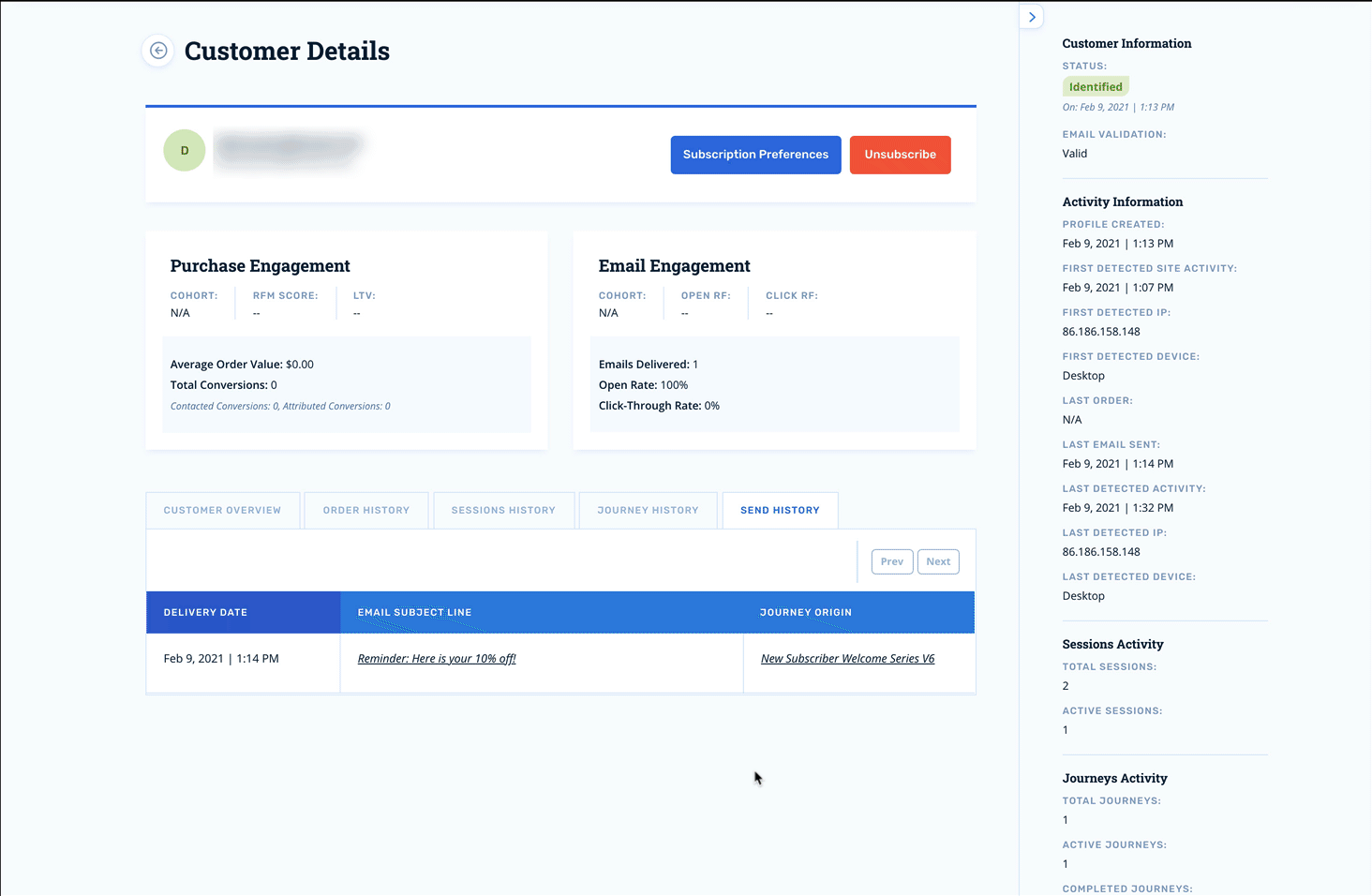
Explicit Consent
If you're doing business in a place that requires explicit consent for marketing, then you'll most likely be using an opt-in checkbox on your subscription form and/or double opt-in.
Customer profiles display the customer's consent status, as well as an auditable log of how and where that consent was provided:
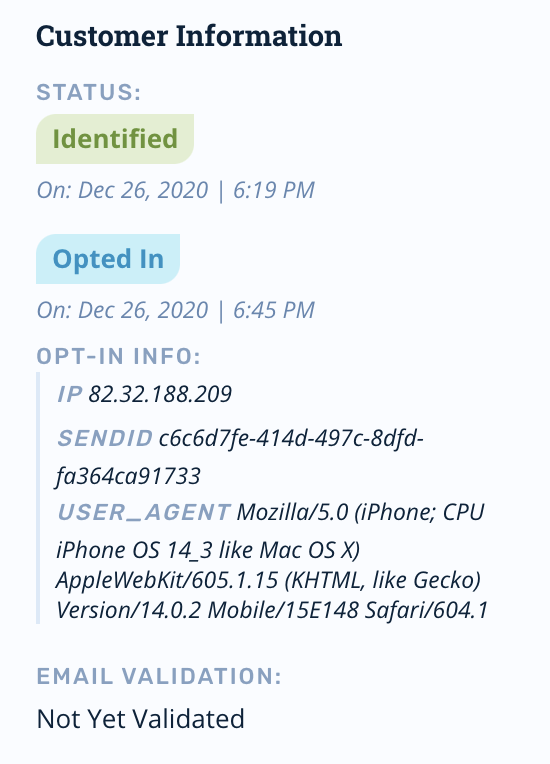
Updated 4 months ago
