Purchased Item(s)
This tutorial will demonstrate how to create customer segments based on the purchase of two specific items.
Segmenting Purchasers
-
Click Segments in the main navigation.
-
Then, click Add New Segment
-
Name the segment and click Save.
-
First, let's limit our segment so that it only finds customers who have opted-in to our master marketing list using the List Subscriptions & List Data, plus a filter for Subscribed to List:
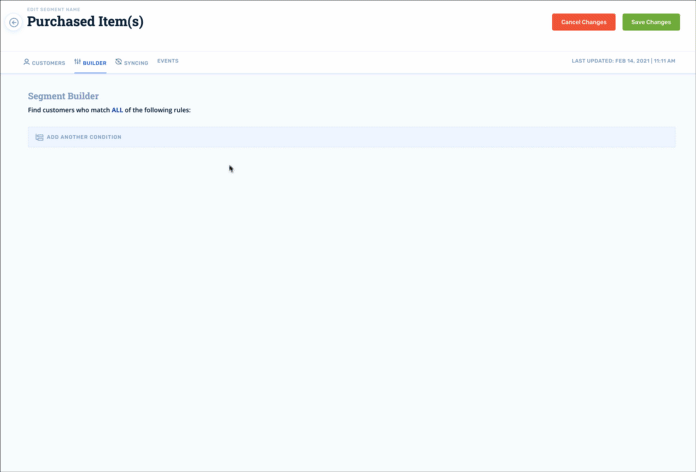
- Next, we'll employ the Purchase Activity context along with a couple of filters for Purchased an item whose name and combine two filters in the group with the OR operator. Then, we'll set a timeframe context to isolate only customers who have purchased either of those items within the last year:
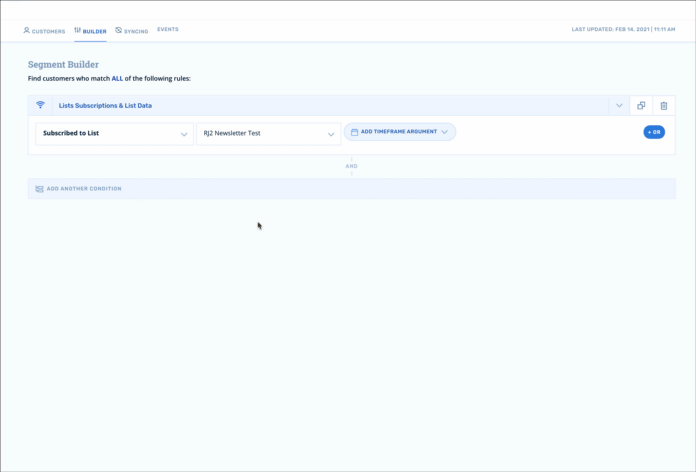
- Click Save Changes and the segment will take a few minutes to find those customers that match your filters.
Updated 4 months ago
