Google Postmaster Tools
Google Postmaster Tools is an important tool for monitoring the reputation of your Sender Domain in the eyes of Google. It monitors and reports on metrics like:
- Spam Rate
- Domain Reputation
- Authentication
Getting Started
To get started, navigate to https://postmaster.google.com/. If this is the first domain that you're adding for monitoring, you'll be prompted to 'Get Started'.
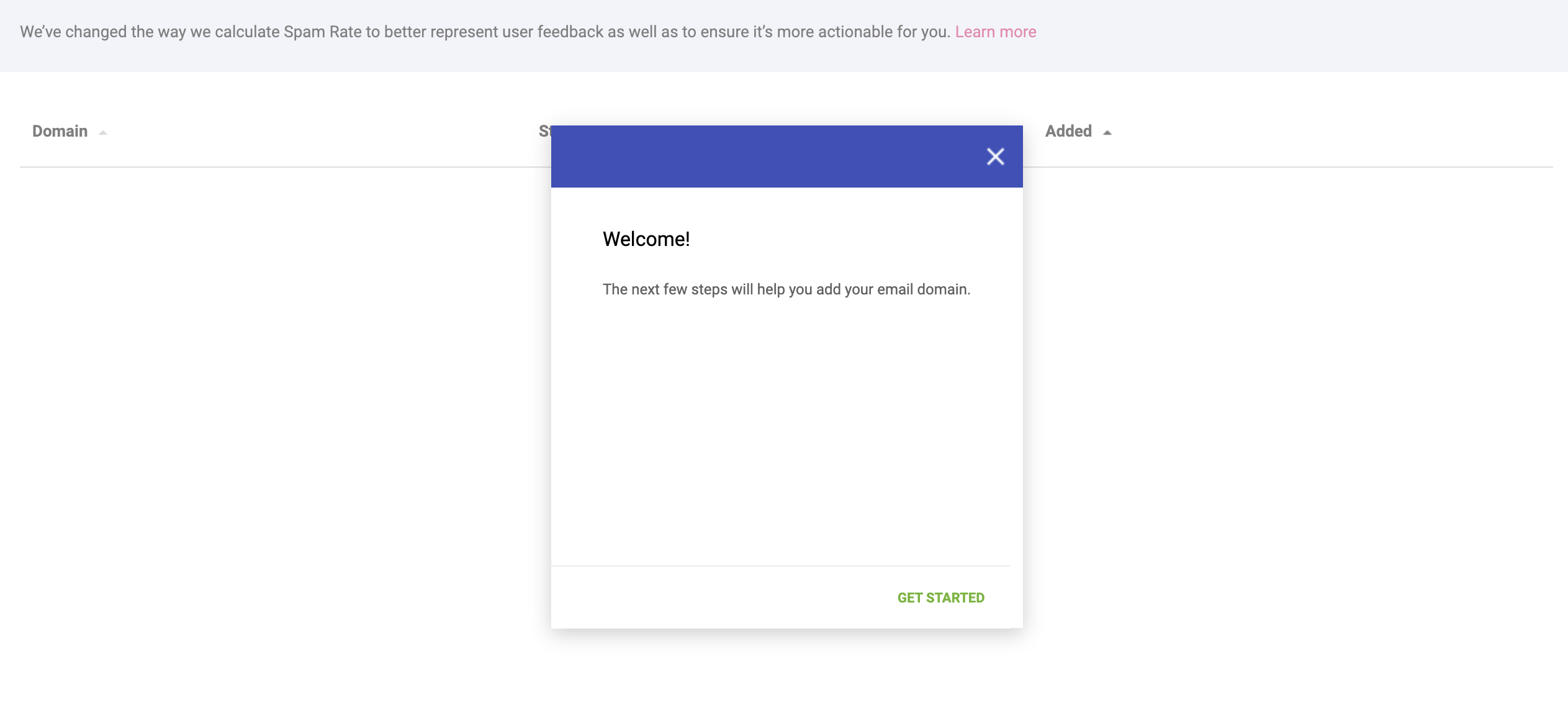
Enter the domain that you are using as your Sender Domain with Rejoiner. Normally, this a subdomain that is specifically reserved for the use of Rejoiner or marketing emails in general. For example, if your primary domain is myradsocks.com, your Sender domain might be e.myradsocks.com or email.myradsocks.com
Authorization
Once you've added your domain, you'll need to verify ownership. To do so, copy the TXT record provided by the prompt from Google Postmaster Tools.
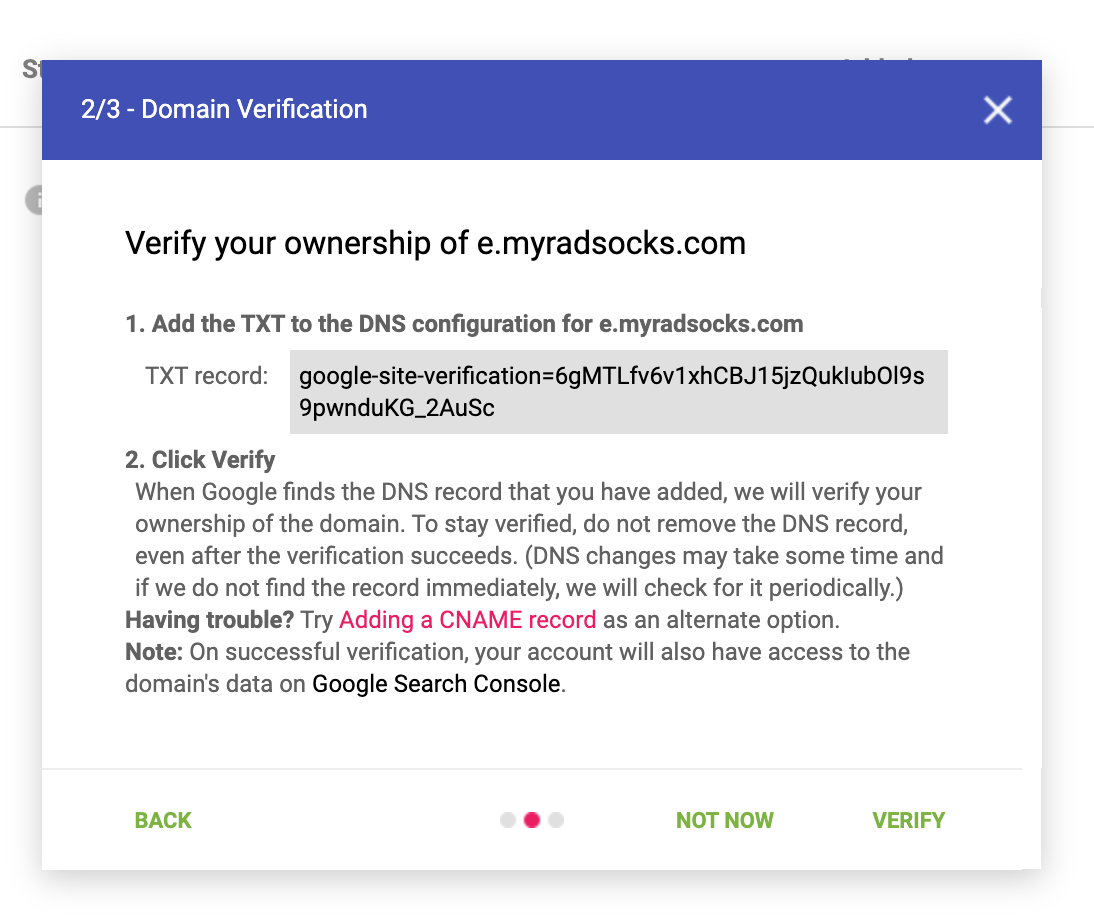
This TXT record will need to be added to the DNS configuration for your Sender Domain. If you do not have access to the DNS records for your domain, please pass along the TXT record and this documentation to your development team.
Once the record has been added to the domain, head back to Postmaster Tools and select "Verify Domain" from the options menu.
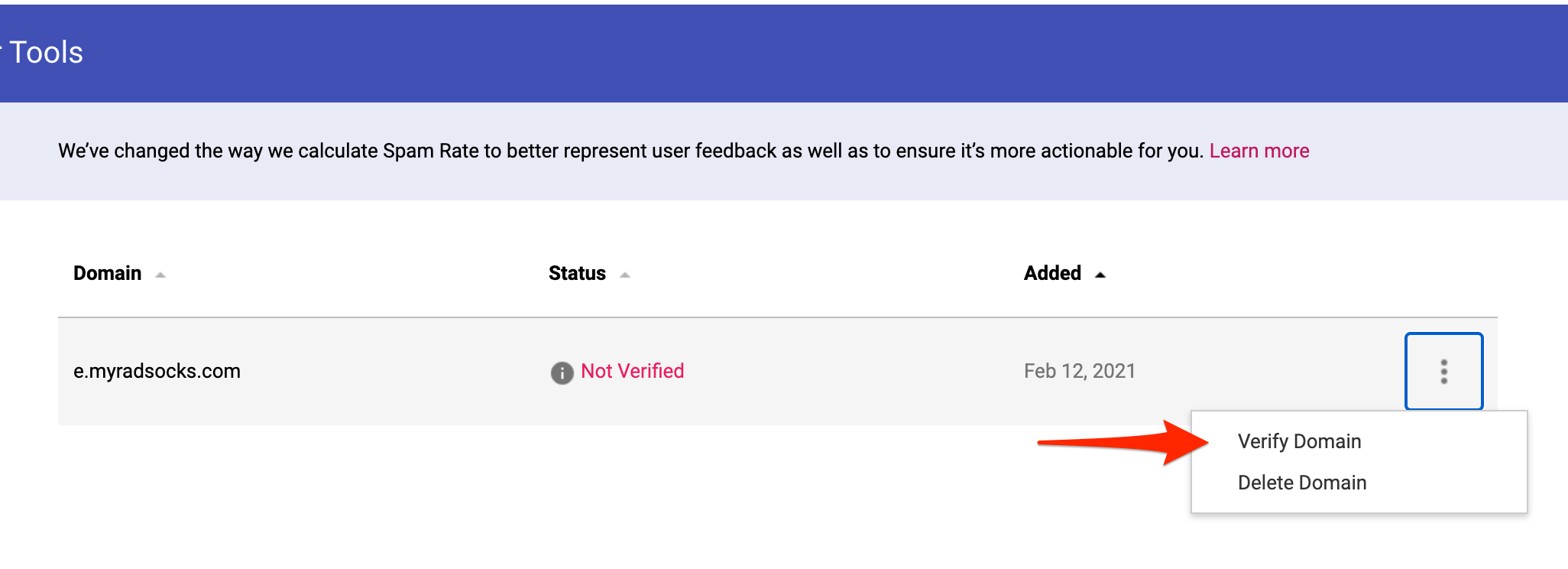
Please note: DNS verification can sometime take up to 48 hours to propagate across the entire web.
Updated 4 months ago
