Resends
Overview
Broadcasts give you the ability to schedule a resend of your email to customers that did not engage with the original broadcast. Any customer that opened or clicked the original Broadcast will not be included in this resend. Scheduling a Resend is not required to send a Broadcast:
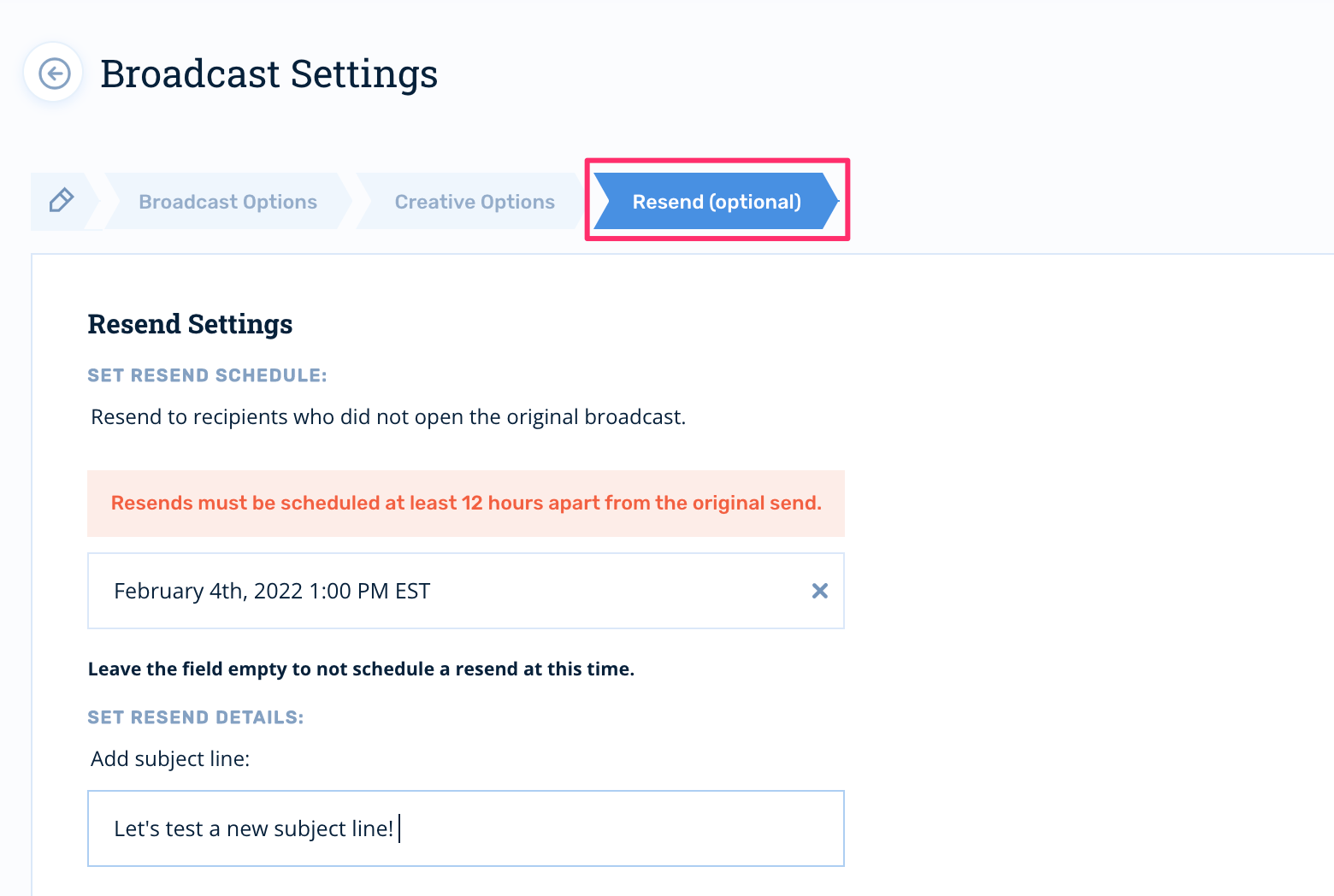
Configuring Resends
-
To schedule your Resend, select a date and time from the calendar selector. Note: Resends cannot be scheduled within 12 hours of your original send time.
-
If your original send was a Simple Email Broadcast, you will have to set your Send Details again—this will provide you with an opportunity to modify your Subject Line and Preheader.
-
If your original send was an A/B Test Broadcast, the winning email from the original test will be sent.
-
Resends can be scheduled at the time of building your original Broadcast. They can also be sent on-demand for a send that has already been completed. However, the same 12-hour restriction exists for on-demand Resends.
Updated 4 months ago
