Neto
Installing Rejoiner Scripts on Neto
- First, open Custom Scripts from the Neto admin interface. Then, navigate to Settings & Tools > All settings & tools > Custom Scripts
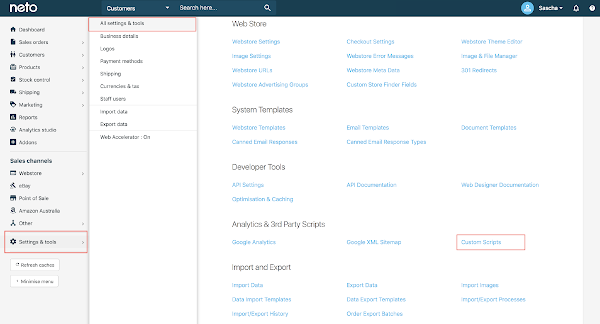
- Next, we'll add a new custom script. Click on the Add New button.
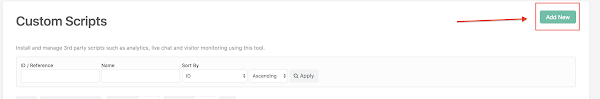
- Now we'll add the Page Header Tags. Name the script Rejoiner and make sure Page Header is selected.
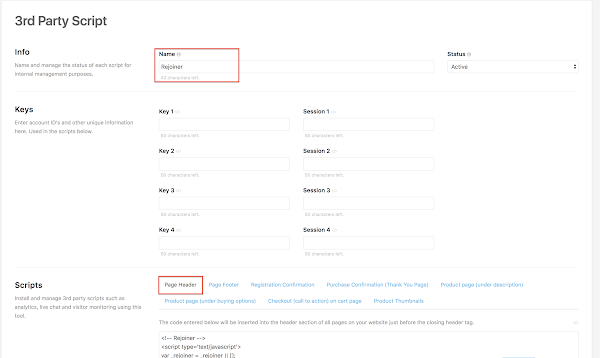
- Paste the Page Header Tags
<!-- Rejoiner -->
<script type='text/javascript'>
var rejoinerAcct = {
siteId: '{{ site_id }}',
domain: '{{ site_domain }}',
};
var _rejoiner = _rejoiner || [];
_rejoiner.push(['setAccount', rejoinerAcct.siteId]);
_rejoiner.push(['setDomain', rejoinerAcct.domain]);
var rjVersion = rejoinerAcct.siteId.length !== 7 ? 'rejoiner' :'rj2';
(function() {
var s = document.createElement('script'); s.type = 'text/javascript';
s.async = true;
s.src = 'https://cdn.rejoiner.com/js/v4/' + rjVersion + '.lib.js';
var x = document.getElementsByTagName('script')[0];
x.parentNode.insertBefore(s, x);
})();
</script>
[%if [@config:current_page_type@] eq 'product'%]
<script type='text/javascript'>
_rejoiner.push(['trackProductView', {
'product_id': '[@sku@]',
'name': '[@model@]',
'price': Math.round([@price@] * 100),
'product_url': '[@url@]',
'image_url': '[@config:homeurl@][@thumb@]',
}]);
</script>
[%/if%]
[%if [@config:current_page_type@] eq 'checkout'%]
[%cart_items%]
[%param *header%]
<script type='text/javascript'>
_rejoiner.push(['setCartData', {
'cart_value': Math.round([@cart:product_total@] * 100),
'cart_item_count': [@cart:total_items@],
'return_url': '[%url page:'checkout' type:'cart'/%]',
}]);
[%/param%]
[%param *body%]
_rejoiner.push(['setCartItem', {
'product_id': '[@sku@]',
'name': '[@model@]',
'price': Math.round([@price@] * 100),
'item_qty': [@qty@],
'qty_price': Math.round([@qty@] * [@price@] * 100),
'product_url': '[@url@]',
'image_url': '[@config:homeurl@][@thumb@]',
[%if [@short_description@] %]
'description': '[@short_description@]',
[%/if%]
}]);
[%/param%]
[%param *footer%]
</script>
[%/param%]
[%/cart_items%]
[%/if%]
<!-- End Rejoiner -->- Finally, we'll add the purchase confirmation tags. Make sure Purchase Confirmation (Thank You Page) is selected.
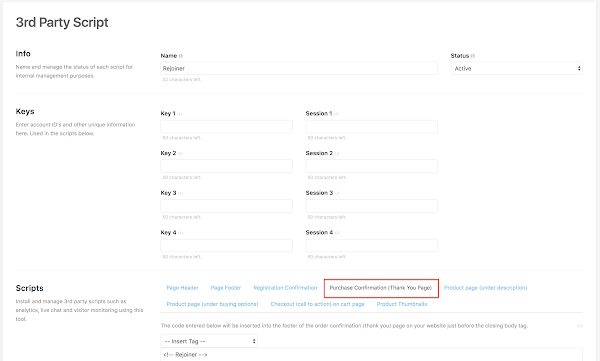
- Paste the purchase confirmation tags.
<!-- Rejoiner -->
<script type='text/javascript'>
_rejoiner.push(['sendConversion', {
cart_data: {
'cart_value': Math.round([@product_total@] * 100),
'cart_item_count': [@total_items@],
'customer_order_number': '[@order_id@]',
[%if [@coupon_code@] %]
'promo': '[@coupon_code@]',
[%/if%]
'return_url': '[%url page:'account' type:'orders' id:'[@order_id@] /%]',
},
[%show_order id:'[@order_id@]'%]
[%param *header%]
cart_items: [
[%/param%]
[%param *body%]
[%product sku:[@sku@]%]
[%param *body%]
{
'product_id': '[@sku@]',
'name': '[@model@]',
'price': Math.round([@price@] * 100),
'item_qty': [@qty@],
'qty_price': Math.round([@qty@] * [@price@] * 100),
'product_url': '[@url@]',
'image_url': '[@config:homeurl@][@thumb@]',
[%if [@short_description@] %]
'description': '[@short_description@]',
[%/if%]
},
[%/param%]
[%/product%]
[%/param%]
[%param *footer%]
]
[%/param%]
[%/show_order%]
}]);
</script>
<!-- End Rejoiner -->- To complete the integration, click Save
Updated 4 months ago
