Suppression
Spam Complaints and Hard Bounces
In order to maintain a healthy sending reputation, Rejoiner doesn't send email to people who have previously marked your email as spam or whose email address has hard bounced.
You can check whether a customer is actively receiving email from their customer profile. A customer whose status is suppressed will not receive any broadcasts and will immediately exit any journeys they enter.
A customer enters suppressed status either from having their email address hard bounce or because they complained. We note the reason, date and time of suppression on each customer's profile:
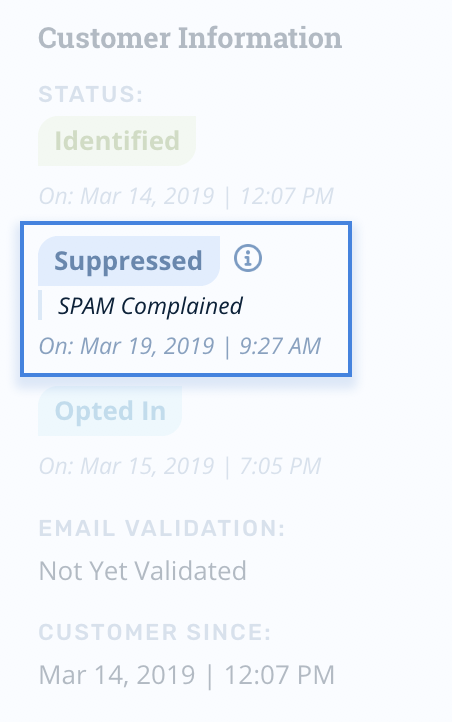
Suppressed Customers
Once a customer is marked as suppressed, Rejoiner will no longer send them emails for any reason.
If a suppressed customer enters an active journey, they will exit immediately. These exit events are recorded in the Report builder under the metrics titled, "Email not sent (Bounced)" and "Email not sent (Spam Complained)". These metrics count how many people exit journeys and/or broadcasts because of suppression.
Spam Complaints
Spam complaints are created by email recipients who proactively complain about receiving an email. For example, a recipient must click "Report spam", then confirm, in order to complain about an email in Gmail.
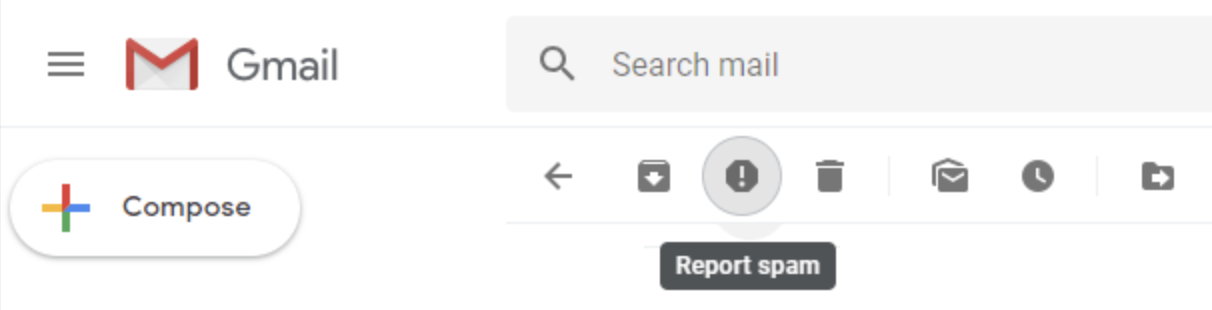
Spam Complaints Effect
Your email recipients may mark you as spam for different reasons, like:
- Not knowing who you are, or why you're emailing them.
- Your unsubscribe link is not prominent enough or hard to find.
- They get emails they feel are not relevant to them.
- You purchased a list and did not obtain consent to send.
Spam complaints will affect your sending domain's reputation in a negative way. If ISP's observe a SPAM complaint rate above an acceptable threshold, they will blacklist you.
It's important to note that even legitimate senders who follow best practices will receive some complaints. It is essential to monitor your spam complaint rate and make sure it stays as low as possible.
How to Avoid Spam Complaints
Below are some common best-practices to avoid your emails being marked as spam:
- Use double opt-in to create a permission-based list. Learn more.
- Make sure your from email address and from name truly identify your brand.
- Keep content relevant and use audience segmentation to guarantee that content is aligned with subscriber interests.
- Use frequency capping to not overwhelm subscribers with too many sends.
- Do not send to purchase lists.
- If you are using a list from a co-branded partnership, request permission from the contacts in the list before sending to them.
- Automatically remove un-engaged subscribers from your list using engagement scoring.
Bounced Email Addresses
There are two bounce types:
Soft Bounces
A soft bounce is commonly caused by a technical issue, where a connection "timed out" and an email couldn't be delivered. For example, a connection can time out if the recipient's inbox is full.
We do not suppress customers who soft bounce.
Hard Bounces
A hard bounce occurs when an email address is incorrect (mis-spellings or syntax issues), fake, or no longer active. In similar fashion to SPAM complaints, if ISPs observe a ratio of hard bounces that is too high relative to your send volume, this will detract from your sending reputation and could cause blacklist issues.
We suppress email addresses that have hard bounced after 1 occurrence.
This suppression is designed to protect your domain reputation and ensures that you are not repeatedly attempting to send to fake or inactive email addresses.
Bounce Rate
Your bounce rate is the ratio of email addresses that were unreachable to the total number of email addresses you attempted to send to. Email providers and anti-spam networks monitor bounce rates for every email sent. This information is then used to decide if they'll accept mail from you in the future.
Bounce rates are often related to the health of your lists. Low bounce rates are a good indication of a healthy list with engaged customers. High bounce rates indicate that there may be problems with the way you've sourced subscribers, or how your list is being managed over the long term.
Avoiding Bounces
- Do not send to stale or old lists. It is a good idea to re-permission your lists every couple of months to keep engaged customers and generate list health.
- Never use a purchased list.
- Use email validation.
- Send to opted-in customers. Learn more.
- Avoid spammy content.
- Keep content relevant and use audience segmentation to guarantee that content is relevant.
- Automatically remove un-engaged subscribers from our list using engagement scoring.
Updated 4 months ago
