Link IDs
In this tutorial, you'll learn how to set up and create Rejoiner Link IDs in your email creative for easy tracking.
What is a Link ID?
Link IDs are simply a name-value that you add to any link you want to define with a specific name in your email creative for easy recognition and tracking.
Link IDs are not required, but it is highly recommended for two reasons:
- It will help you make better sense of what is being clicked in your emails
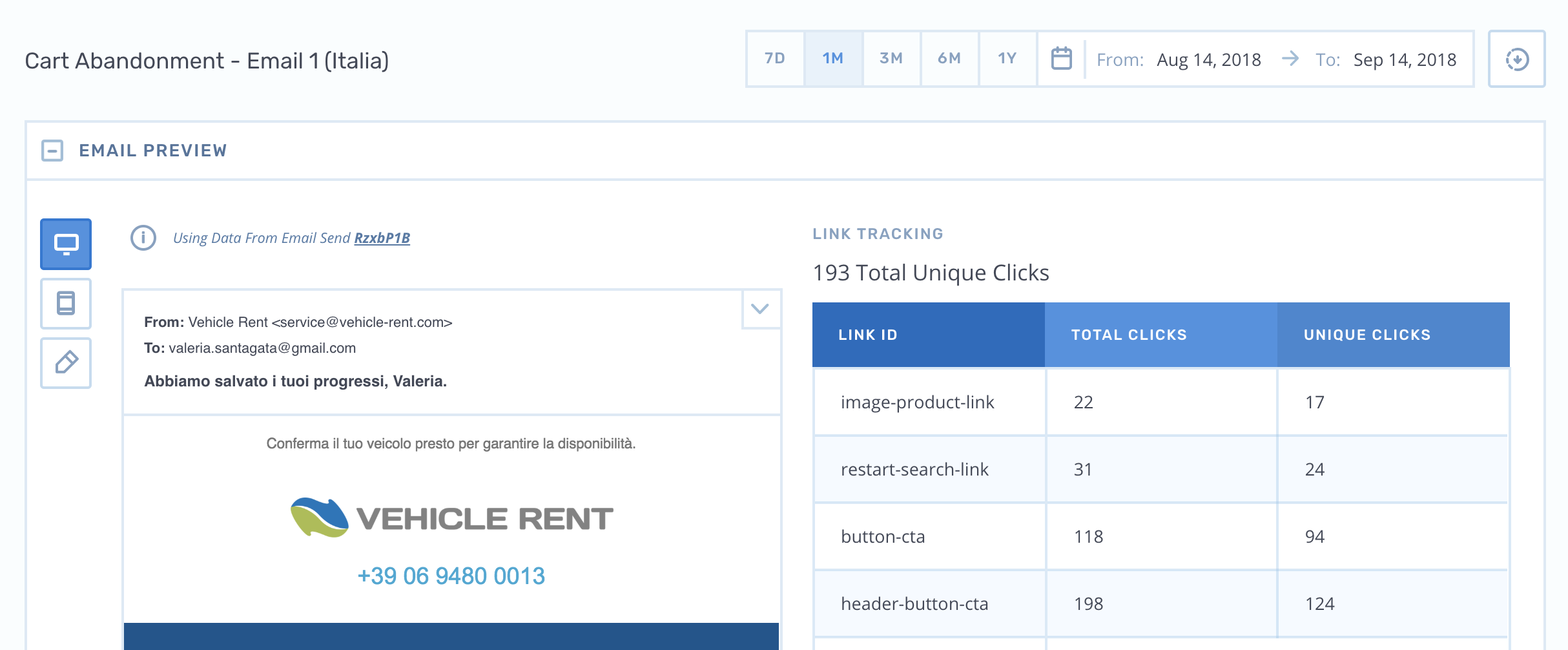
- Links IDs can be the foundation of interest-based segmentation strategies.
Leveraging Link IDs
Simply head over to the creative you want to tag with link names. This can be in the email section or the snippets section as Rejoiner Link IDs can be added in any of these two.
Then look for the link you want to name, for example:
<a href="{{cart.return_url}}" target="_blank">Return to Cart</a>Then you will need to add your Rejoiner Link ID inside the <a> as if you were adding a data attribute. This helps as it means that you have to think of Rejoiner Link ID's as link attributes.
Thus, in this case the attribute you want to use for Rejoiner Link IDs is:
rj-link-idThis attribute can have any name. However, we highly recommend that you do not use any special characters as that may be problematic.
Examples of special characters:
@ / ( ) [ ] # % ? $ & Having that in mind, let's say that the link from the example above is the button below your injected Cart Items. In order for you to know that a customer clicked that button and not the one in your header area, you'd need to create a specific name for it.
An example would be:
rj-link-id="cart-section--return-to-cart--button"So this will be added like so inside your link:
<a href="{{cart.return_url}}" target="_blank" rj-link-id="cart-section--return-to-cart--button">Return to Cart</a>You must click the SAVE button once you have added a Rejoiner Link ID to your Email or Snippet in order to set the link in the creative.
Note that Rejoiner Link IDs serve as attributes of the link. Thus, these will be visible on your Email Reports as soon as they are added. Meaning, the app will not count previous clicks to that link attribute if it wasn't named before. The same goes for changes in a Link ID name.
Updated 4 months ago
