Report Builder
Overly prescriptive reporting interfaces make it difficult to efficiently zoom in and out on performance data across the various ways you use email. Our report builder is designed to provide a highly customizable reporting interface that facilitates quickly measuring overall account performance, individual journey performance, and even specific audiences within a journey.
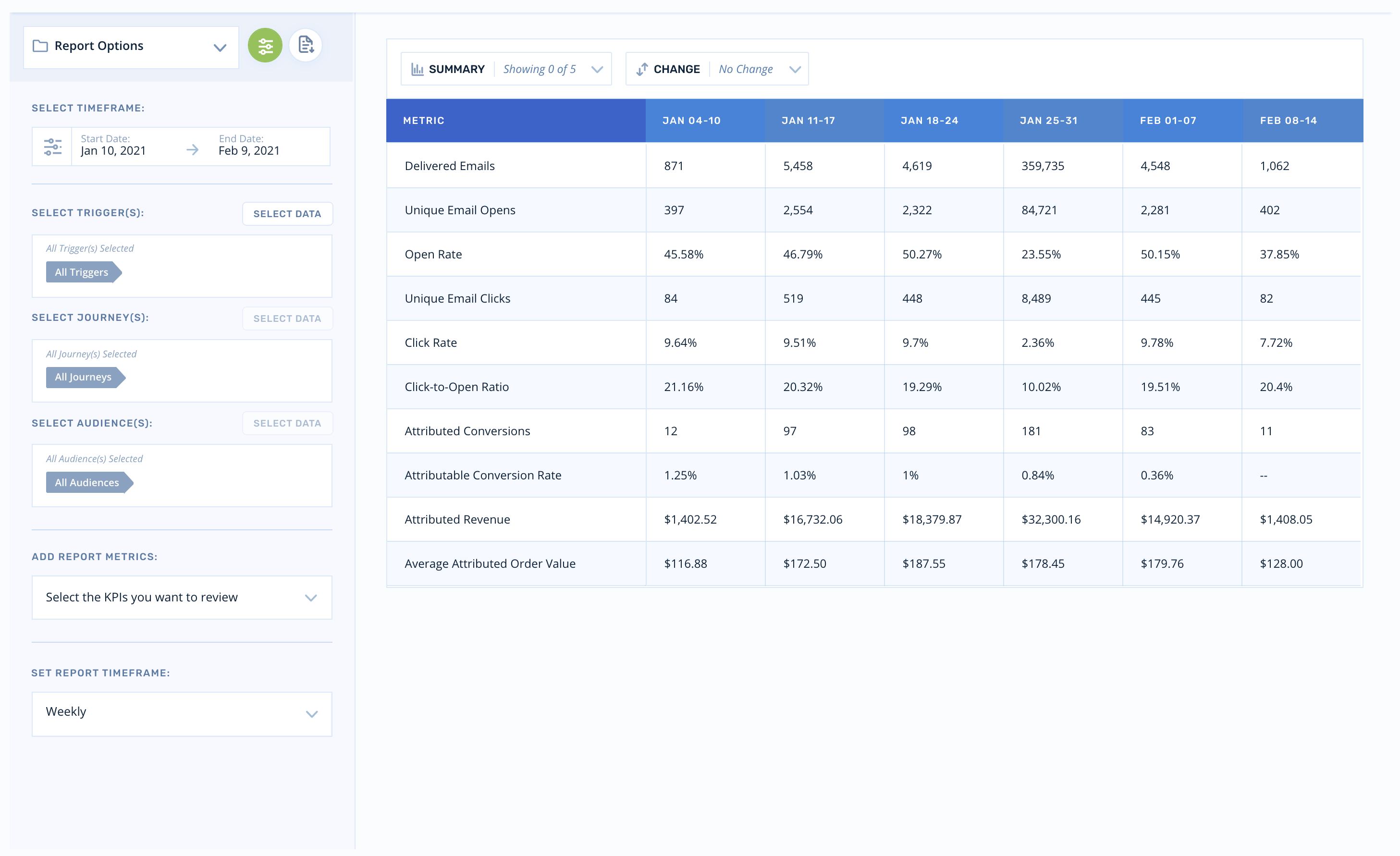
Applying Filters
By default, the report builder will open a report summarizing account performance globally, across all journeys and broadcasts. In order to manipulate the data and get more specific, we'll start adding filters by interacting with the UI to the left of the reporting table:
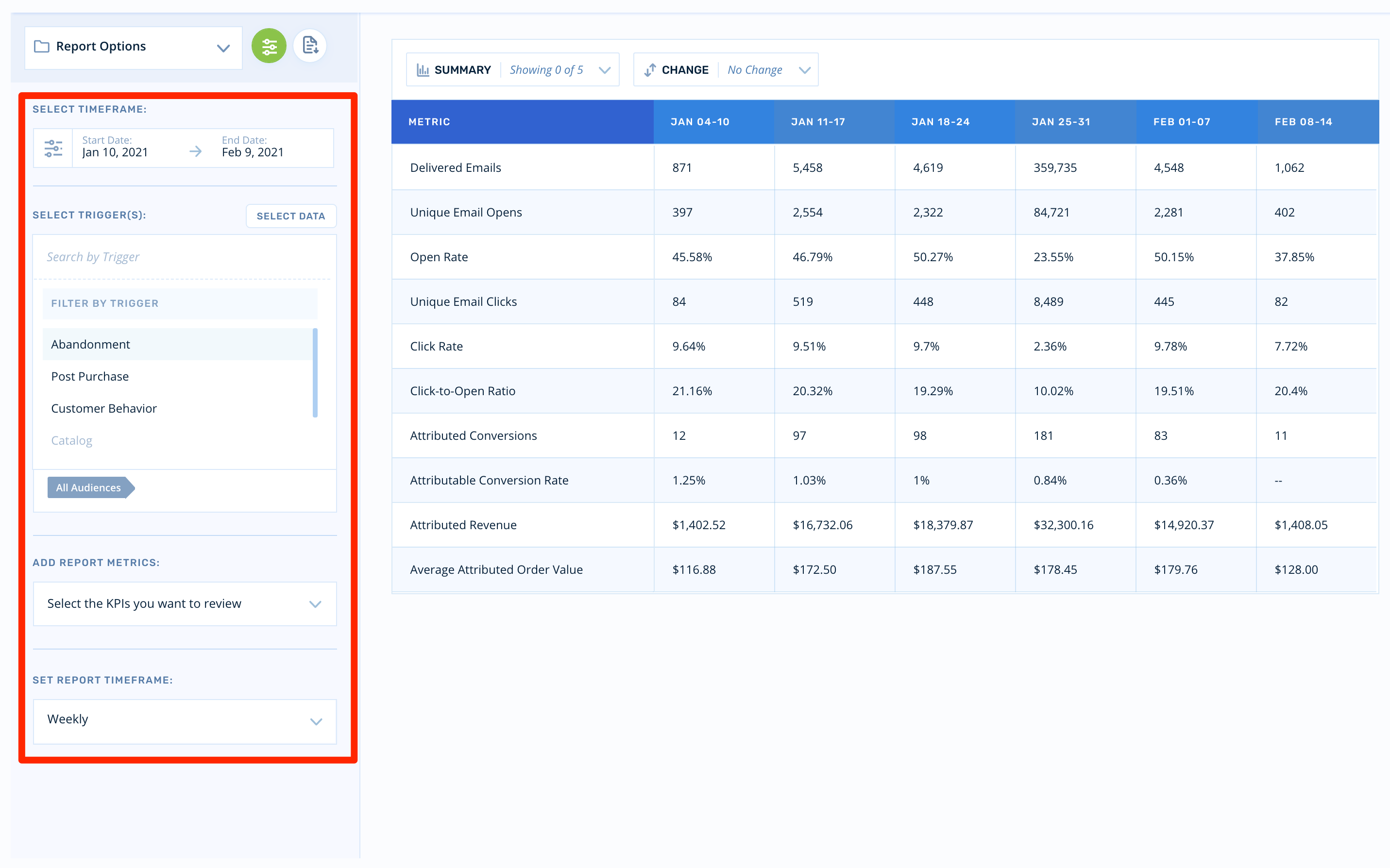
- The first set of filtering options enable you to drill down to specific triggers or a combination of triggers. This is useful in a situation where you want to report on the performance a single trigger over time. As you apply filters to the dataset, the report will update accordingly:
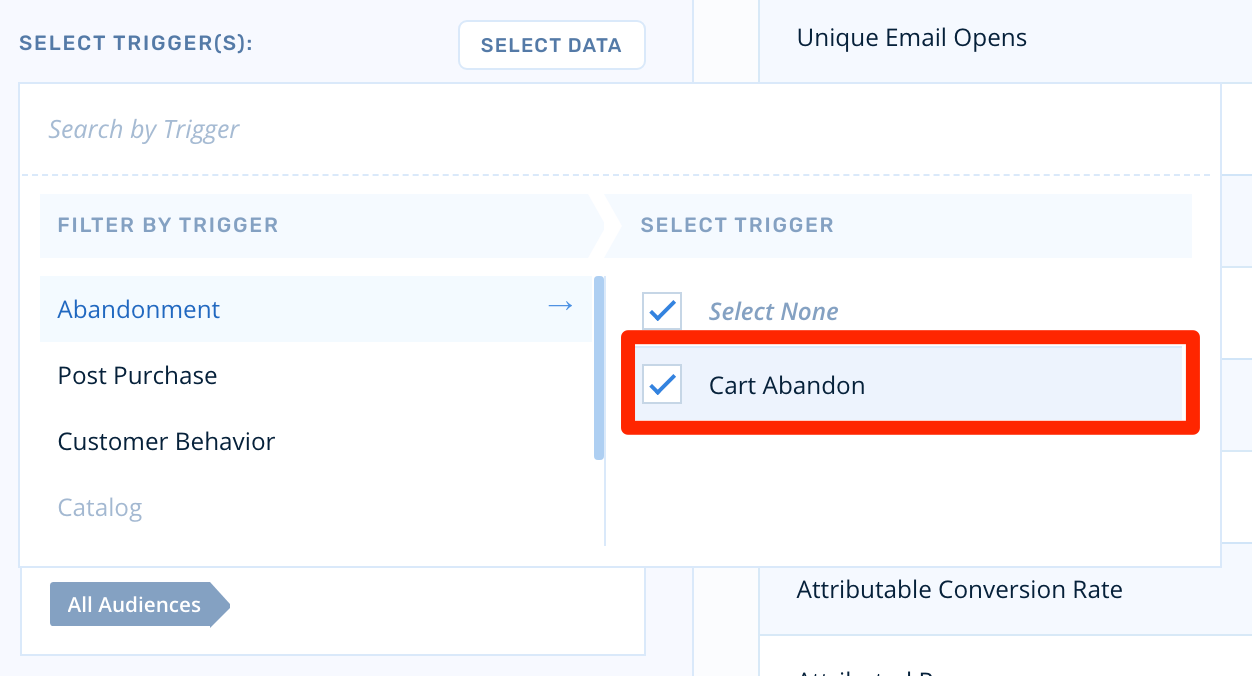
- Next, you'll select the version of the journey you'd like to report on. Since journeys are versioned when major changes are introduced, this enables you to report on each individual journey version separately:
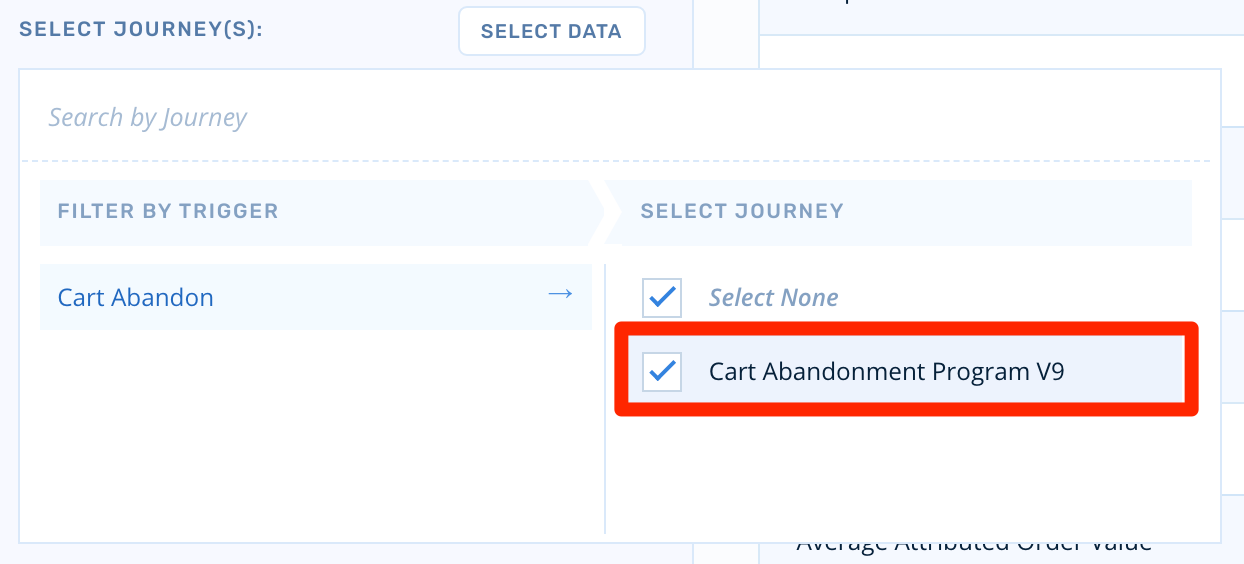
- Next, you'll choose which metrics to populate on the reporting table. The default view covers a lot of ground, but there may be situations where you'll want to layer on additional metrics from the table below:
Metric Definitions
Metric | Definiton |
|---|---|
Delivered Emails | The number of emails successfully delivered within the selected audience(s). |
Unique Email Opens | The number of unique emails opened within the selected audience(s). |
Open Rate | (Unique Email Opens) / Delivered |
Unique Email Clicks | The total number of emails clicked within the selected audience(s). |
Click Rate | (Unique Email Clicks) / Delivered |
Click-to-Open Ratio | (Unique Clicks) / (Unique Opens) |
Attributed Conversions | The number of sessions which converted after being contacted, taking into account custom attribution rules. For example, ignoring open-conversions on an email marked as click-through only. |
Attributed Revenue | The amount of revenue from all attributable converted sessions in the selected audience(s). |
Average Attributed Order Value | (Attributable Revenue) / (Attributed Conversions) |
Journey Start Attempts | The number of attempted journey starts prior to suppression filtering. |
Journeys Started | The number of journey started for the selected triggers. |
Journeys Not Started | The number of journeys that were attempted that did not start. |
Journeys Not Started (Not-Qualified) | The number of journeys that did not start due to the session being disqualified. |
Journeys Not Started (Frequency Capped) | The number of journeys that did not start due to journey or account level frequency capping. |
Journeys Not Started (Already in Journey) | The number of journeys that did not start due to the session already being active in the same journey. |
Journeys Not Started (Journey was Inactive) | The number of journeys that did not start because the journey was inactive. |
Journeys Not Started (Reached Daily Limit) | The number of journeys that did not start due to account daily frequency limitation. |
Journeys Not Started (Reached Monthly Limit) | The number of journeys that did not start due to account monthly frequency limitation. |
Journey Start Rate | (Journeys Started) / (Journey Starts Attempts) |
Journey Did Not Start Rate | (Journeys Not Started ) / (Journey Start Attempts) |
Total Audience Size | The total number of sessions which started any of the selected audience(s). |
Contacted Audience Size | The number of sessions which were contacted (sent an email) within the selected audience(s). |
Possible Revenue | The total amount of revenue of all sessions in the selected audience(s). |
Possible Item Count | The total number of items of all sessions in the selected audience(s). |
Total Conversion Rate | The number of sessions which started any of the selected audience(s) on this date which have converted. (Total Conversions) / (Total Sessions) |
Contacted Conversion Rate | The number of contacted sessions which started any of the selected audience(s) on this date which have converted. (Contacted Conversions) / (Total Sessions) |
Click Attributable Conversion Rate | The number of sessions which started any of the selected audience(s) on this date which are attributably converted via click. (Click Attributed Conversions) / (Contacted Sessions) |
Open Attribuable Conversion Rate | The number of sessions which started any of the selected audience(s) on this date which are attributably converted via open. (Open Attributed Conversions) / (Contacted Sessions) |
Conversion Count | |
Total Revenue | The amount of revenue from all converted sessions in the selected audience(s). |
Total Item Count | The total number of items of all sessions in the selected audience(s). |
Contacted Conversions | The number of unique customers which converted after being contacted within the selected audience(s). |
Contacted Revenue | The amount of revenue from all contacted sessions in the selected audience(s). |
Contacted Item Count | The total number of items from all contacted sessions in the selected audience(s) |
Attributed Item Count | The total number of items from all attributably converted sessions in the selected audience(s) |
Click Attributed Conversions | The number of sessions which converted after clicking, taking into account custom attribution rules. |
Click Attributed Revenue | The amount of revenue from all click attributable converted sessions in the selected audience(s). |
Click Attributed Item Count | The number of items from all click attributable converted sessions in the selected audience(s). |
Open Attributed Conversions | The number of sessions which converted after opening, taking into account custom attribution rules. |
Open Attributed Revenue | The amount of revenue from all open attributable converted sessions in the selected audience(s). |
Open Open Attributed Item Count | The number of items from all open attributable converted sessions in the selected audience(s). |
Average Order Value | (Total Possible Revenue) / (Total Sessions) |
Average Order Item Count | (Total Item Count) / (Total Sessions) |
Average Item Value | (Total Possible Revenue) / (Total Item Count) |
Average Possible Order Value | (Total Possible Revenue) / (Total Sessions) |
Average Possible Order Item Count | (Total Possible Item Count) / (Total Sessions) |
Average Possible Item Value | (Total Possible Revenue) / (Possible Item Count) |
Average Contacted Order Value | (Contacted Revenue) / (Contacted Conversions) |
Average Contacted Order Item Count | (Contacted Item Count) / (Contacted Conversions) |
Average Contacted Item Value | (Contacted Revenue) / (Contacted Item Count) |
Average Attributed Order Item Count | (Attributable Item Count) / (Attributed Conversions) |
Average Attributed Item Value | (Attributable Revenue) / (Attributable Item Count) |
Average Click Attributed Order Value | (Click Attributed Revenue) / (Click Attributed Conversions) |
Average Click Attributed Order Item Count | (Click Attributed Item Count) / (Click Attributed Conversions) |
Average Click Attributed Item Value | (Click Attributed Revenue) / (Click Attributed Item Count) |
Average Open Attributed Order Value | (Open Attributed Revenue) / (Open Attributed Conversions) |
Average Open Attributed Order Item Count | (Open Attributed Item Count) / (Open Attributed Conversions) |
Average Attributed Item Value | (Attributable Revenue) / (Attributable Item Count) |
Sent Emails | The total number of emails sent within the selected audience(s). |
Bounced Emails | The number of emails bounced within the selected audience(s). |
Rejected Emails | The number of emails that were rejected by recipient mail servers. |
Email Send Errors | The number of emails that failed to send due to a syntax error. |
Emails Not Sent (Unsubscribe) | The number of emails that were suppressed because the customer was unsubscribed. |
Emails Not Sent (Hard Bounced) | The number of emails that weren't sent because the customer previously hard bounced. |
Emails Not Sent (No Consent Given) | The number of emails that weren't sent because the customer had not provided explicit consent. |
Emails Not Sent (Frequency Cap) | The number of emails that weren't sent because of frequency capping settings. |
Emails Not Sent (Suppressed Domain) | The number of emails that weren't sent because of domain suppression settings. |
Emails Not Sent (Invalid Email Address) | The number of emails that weren't sent because email validation failed. |
Total Email Opens | The total number of emails opened within the selected audience(s). |
Total Email Clicks | The number of customers who unsubscribed while in the selected audience(s). |
Unsubscribes | The number of customers who unsubscribed while in the selected audience(s). |
Unsubscribe Rate | Unsubscribes / Delivered Emails |
Clicks per Email | The average number of times a customer clicks a single email, given that they click it at least once. (Total Clicks) / (Unique Clicks) |
Opens per Email | The average number of times a customer opens a single email, given that they open it at least once. (Total Opens) / (Unique Opens) |
Delivery Rate | (Delivered Emails) / (Sent Emails) |
Bounce Rate | (Bounced Emails) / (Sent Emails) |
SPAM Complaint Rate | (SPAM Complaints) / (Delivered Emails) |
Rejection Rate | (Rejected Emails) / (Sent Emails) |
Adding Metadata
It's easy to add additional metadata and summary columns using the dropdowns above the table:
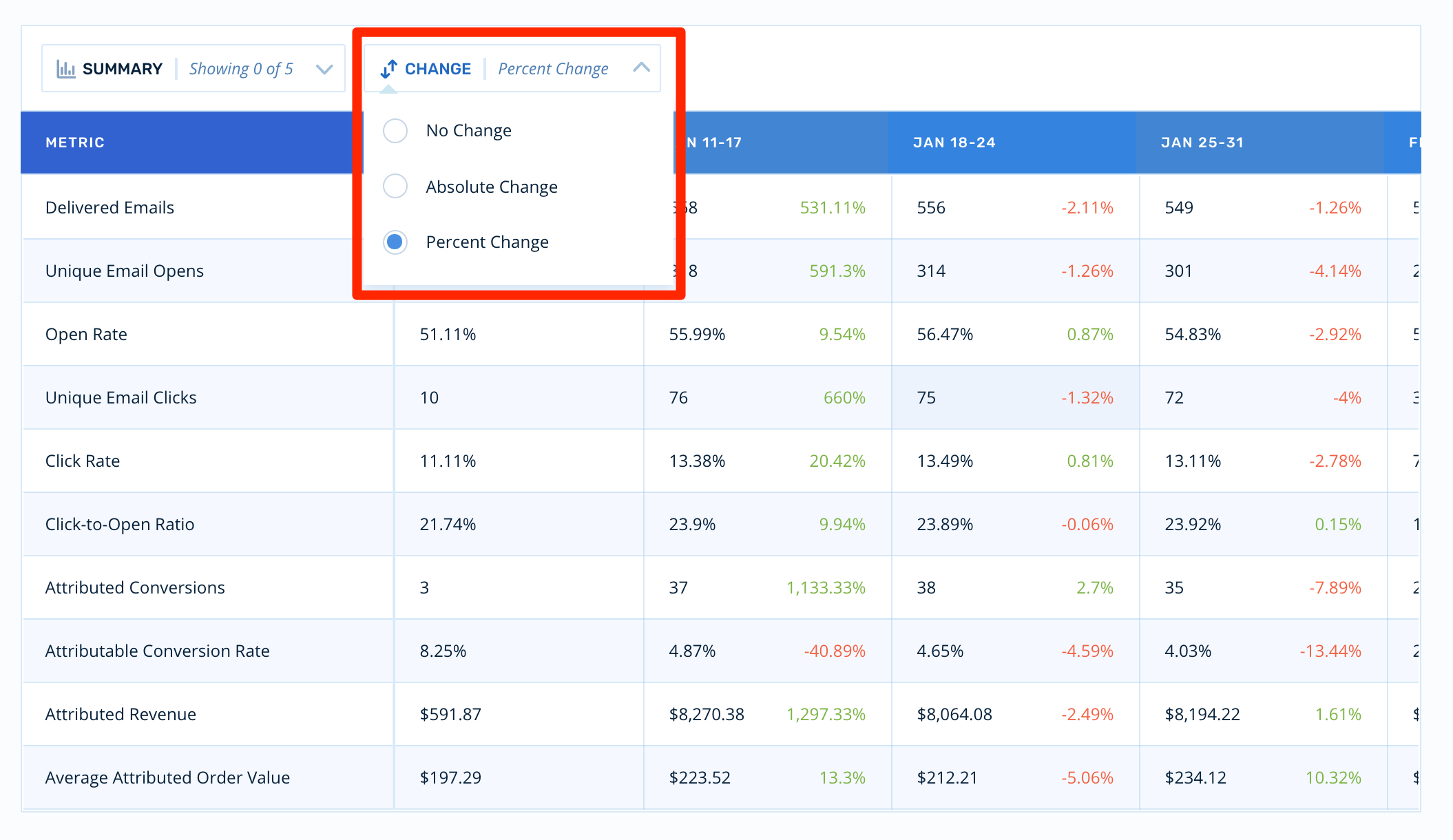
Saving Views
Once you've customized a reporting view to your liking, you can save out the configuration and come back to it anytime:
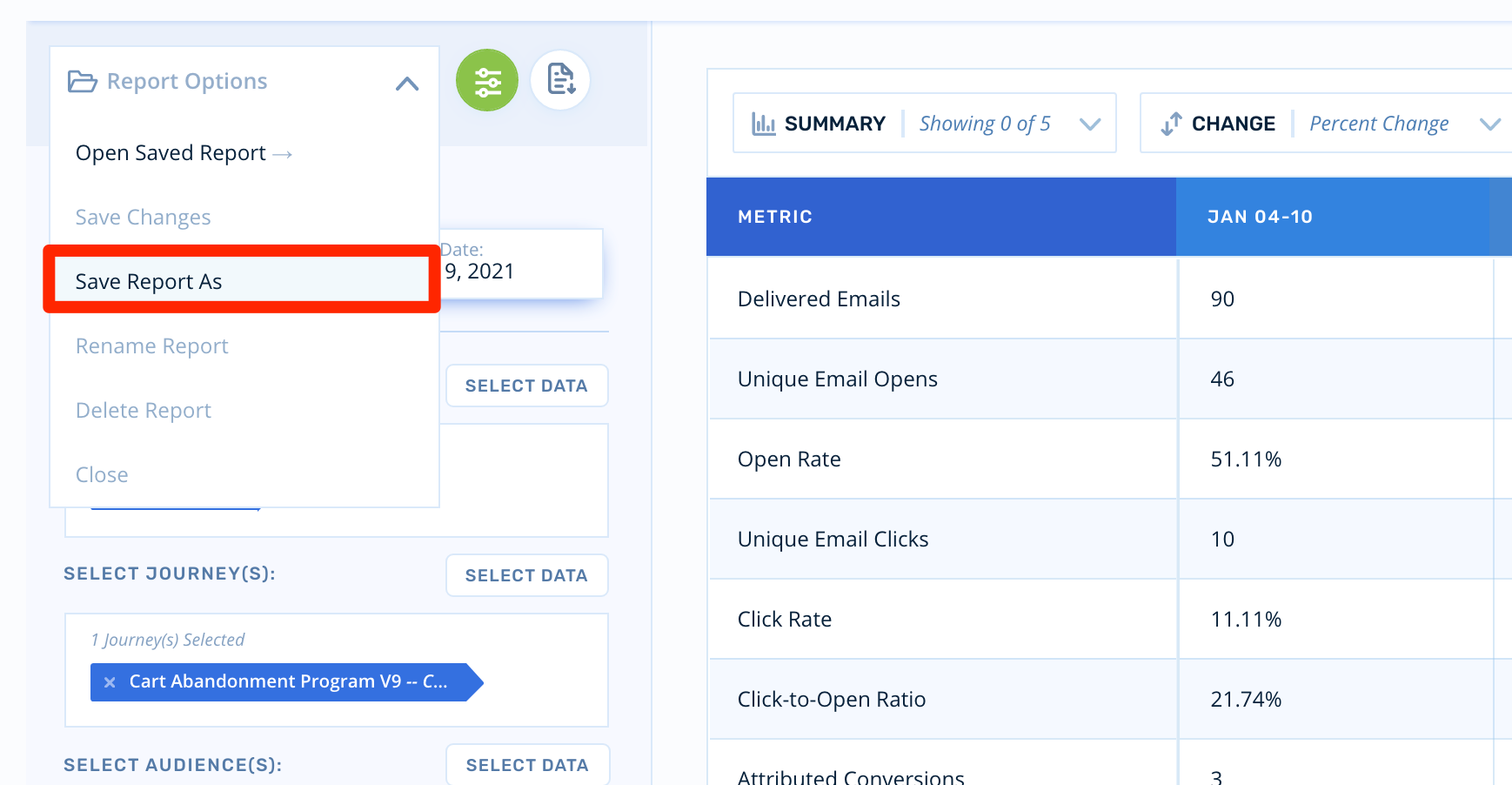
Exporting Custom Reports
To export your custom reporting view to CSV, click the Download Report icon:
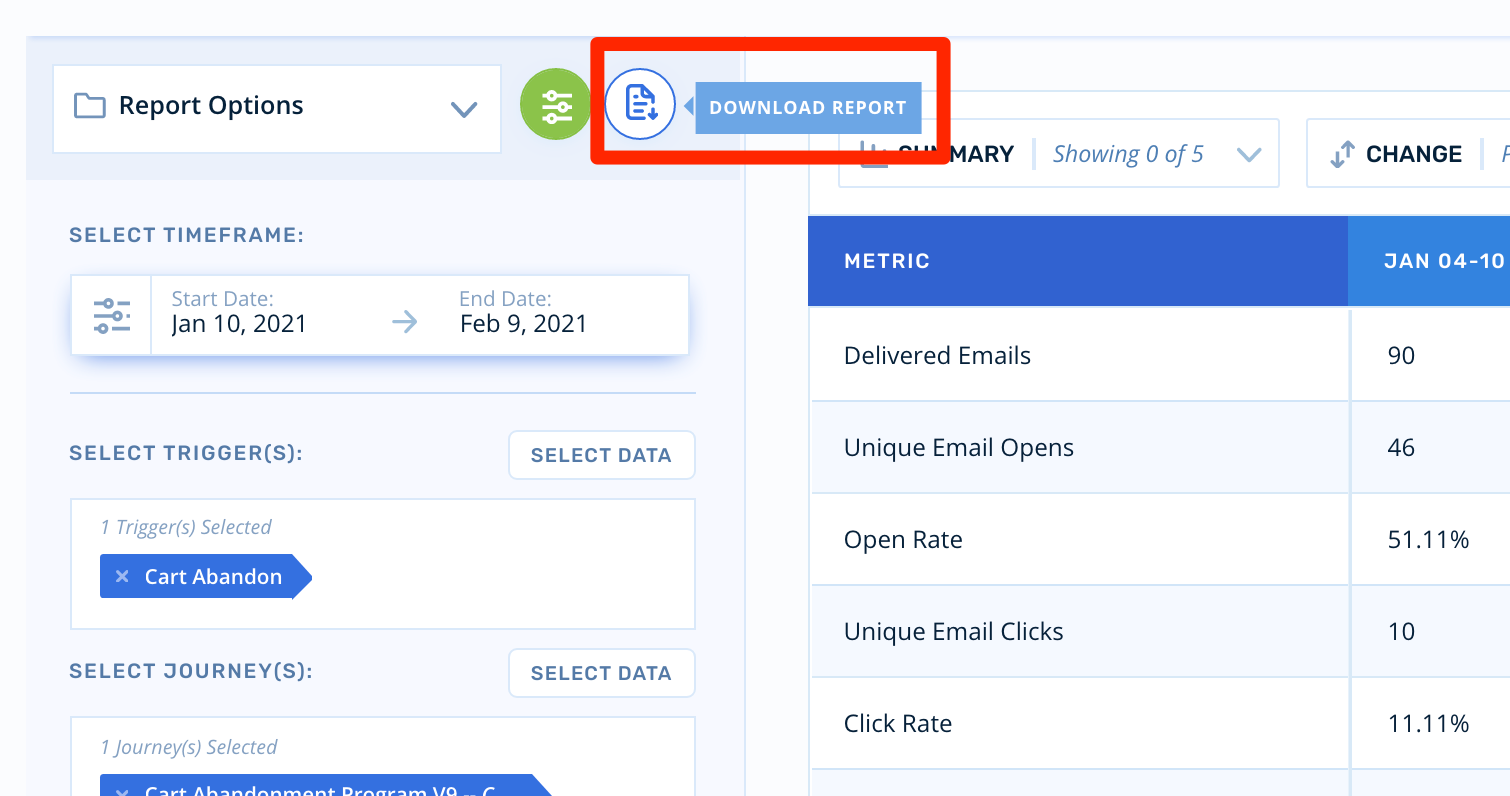
Updated 4 months ago
